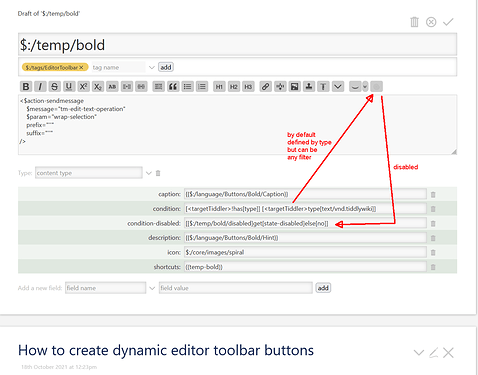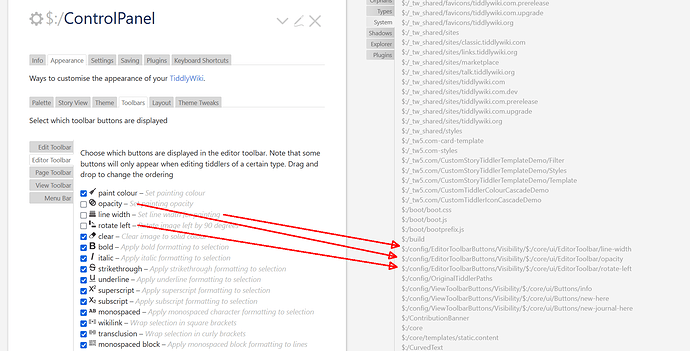I would like display only certain viewtoolbar buttons for certain tiddlers based on the presence of tags or fields. How to approach this ?
I also want to limit the number of viewtoolbar buttons visible in mobile. I should look at the JD’s mobile plug in for ideas I guess.