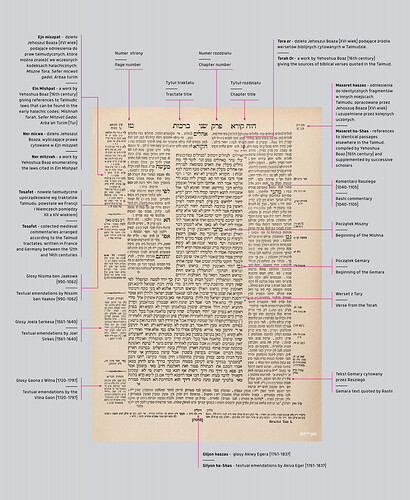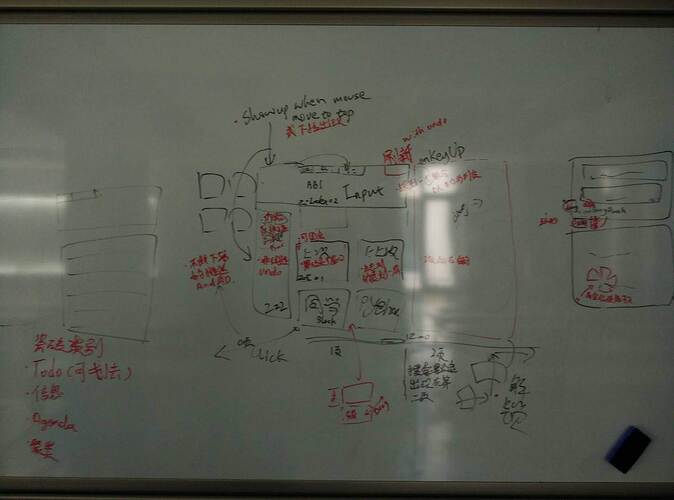Imagine a rather narrow story river on the left side. And to the right of the story river there is some image showing, say, a geographical map or a car or , or a T-shirt for that matter, and then…
…or visually connecting tids to tids? Two parallel story rivers where there exist relations between the tids in the left river with those on the right. Scrolling either river so there is a “match” between a seen left tiddler and a right one, will be visually pointed out. (Left river lists faces of kids, right river lists dishes. Point out favourite dishes. Or allergies.)