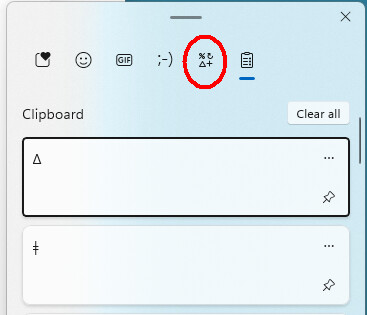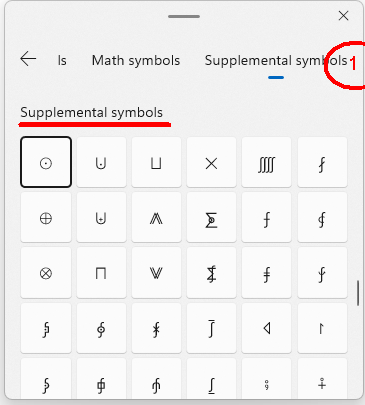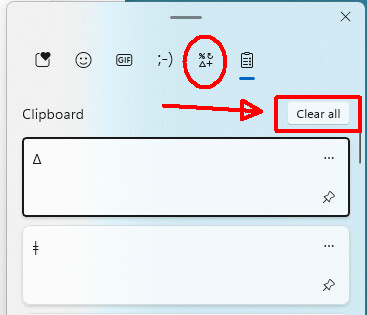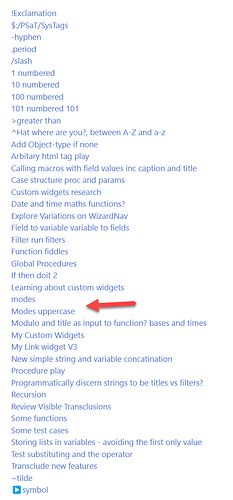The “All” listing in the sidebar sorts punctuation before letters. Somebody asked on Mastodon whether there was a character that would result in a tiddler being placed at the end of the list, other than starting the title with “Z”.
To investigate, I wrote a quick snippet of JavaScript that sorts the first 2000 or so Unicode characters. The result looks like this:
͏҈҉ֽ֑֖֛֢֣֤֥֦֧֪֚֭֮֒֓֔֕֗֘֙֜֝֞֟֠֡֨֩֫֬֯
ؘؙؚׅׄؐؑؒؓؔؕؖؗـ̸̧̨ۣ۪ۭ݄݈̲̖̗̘̙ۖۗۘۙۚۛۜ۟۠ۡۢۤۧۨ۫۬݀݃݇݉݊̓̓҆̔҅́́̀̀̆̂̌̊͂̈̈́̋̃̇̄̍̎̒̽̾̿͆͊͋͌͐͑͒͗͛҄҇݁݅̕̚͝͞
̶̷̵̴ְֱֲֳִֵֶַָׇֹֺֻּֿׁׂًٌٍَُِّْٰܑ̡̢̛̜̝̞̟̠̩̪̫̬̯̳̺̻̼͇͈͉͍͎͓͔͕͖͙͚݂݆̣̤̥̦̭̮̰̱̹ٕٟٖٜܱ̅̉̏̐̑҃ٓٔٗ٘ٙٚٛٝٞܰܲܳ͘͜͟͢͠͡ͅ
ܴܷܸܹܻܼܾܵܶܺܽܿ
_-֊,՝،؍٫٬;;؛:։؞܃܄܅܆܇܈!¡՜?¿՞؟܉.۔܁܂··؝܀'"«»()[]{}§¶@*٭/\&#%٪؉؊՚՛՟־׀׃׆׳״܊܋܌܍`´΄˜^¯˘˙¨΅˚˝
¸˛ʹʹ͵ʺ˂˃˄˅ˆˇˈˉˊˋˌˍˎˏ˒˓˔˕˖˗˞˟˥˦˧˨˩˪˫ˬ˭˯˰˱˲˳˴˵˶˷˸˹˺˻˼˽˾˿°҂֍֎؈؎؏۞۩©®϶+±÷×<=>¬|¦~؆؇ːˑ¤¢$£¥֏؋0٠۰߀1١۱߁¹½¼2
٢۲߂²3٣۳߃³¾4٤۴߄5٥۵߅6٦۶߆7٧۷߇8٨۸߈9٩۹߉aͣAªáÁàÀăĂâÂǎǍåÅǻǺäÄǟǞãÃȧȦǡǠąĄāĀȁȀȃȂæÆǽǼǣǢȺɐɑɒbBʙƀɃɓƁƃƂcͨCćĆĉĈčČċĊ
çÇȼȻƈƇɕdͩDďĎđĐðÐȸdzʣDzDZdžDžDŽʥʤɖƉɗƊƌƋȡeͤEéÉèÈĕĔêÊěĚëËėĖȩȨęĘēĒȅȄȇȆɇɆǝƎəƏɛƐɘɚɜɝɞʚɤfFʩƒƑgGǵǴğĞĝĜǧǦġĠģĢɡɢǥǤɠƓ
ʛɣƔˠƣƢhͪHʰĥĤȟȞħĦʜƕǶɦʱɧʻʽiͥIíÍìÌĭĬîÎǐǏïÏĩĨİįĮīĪȉȈȋȊijIJıɪɨƗɩƖjJʲĵĴǰȷɉɈʝɟʄkKǩǨķĶƙƘʞlLˡĺĹľĽļĻłŁŀĿljLjLJʪʫʟƚȽ
ɫɬɭȴɮƛʎmͫMɱnNńŃǹǸňŇñÑņŅnjNjNJɴɲƝƞȠɳȵŋŊoͦOºóÓòÒŏŎôÔǒǑöÖȫȪőŐõÕȭȬȯȮȱȰøØǿǾǫǪǭǬōŌȍȌȏȎơƠœŒɶɔƆɵƟɷȣȢpPƥƤɸqQȹʠɋɊ
ĸrͬRʳŕŔřŘŗŖȑȐȓȒʀƦɍɌɹʴɺɻʵɼɽɾɿʁʶsSˢśŚŝŜšŠşŞșȘſßʂȿʃƩƪʅʆtͭTťŤţŢțȚʨƾʦʧŧŦȾƫƭƬʈƮȶʇuͧUúÚùÙŭŬûÛǔǓůŮüÜǘǗǜǛǚǙǖǕ
űŰũŨųŲūŪȕȔȗȖưƯʉɄɥʮʯɯƜɰʊƱvͮVʋƲʌɅwWʷŵŴʍxͯXˣyYʸýÝŷŶÿŸȳȲʏɏɎƴƳȝȜzZźŹžŽżŻƍƶƵȥȤʐʑɀʒƷǯǮƹƸƺʓþÞƿǷƻƨƧƽƼƅƄʔɂɁˀʼʼn
ˮʾʕˤʿˁʡʢʖǀǁǂǃʗʘʬʭαΑάΆβϐΒγΓδΔεϵΕέΈϝϜͷͶϛϚζΖͱͰηΗήΉθϑΘϴιͺΙίΊϊΪΐϳͿκϰΚϗϏλΛμµΜνΝξΞοΟόΌπϖΠϻϺϟϞϙϘρϱΡϼσϲΣϹςͼϾͻ
ϽͽϿτΤυΥϒύΎϓϋΫϔΰφϕΦχΧψΨωΩώΏϡϠͳͲϸϷϣϢϥϤϧϦϩϨϫϪϭϬϯϮаАӑӐӓӒәӘӛӚӕӔбБвВгГѓЃґҐғҒӻӺҕҔӷӶдДԁԀђЂԃԂҙҘеЕѐЀӗӖёЁєЄжЖӂӁ
ӝӜԫԪҗҖзЗӟӞԅԄԑԐѕЅӡӠԇԆиИѝЍӥӤӣӢҋҊіІїЇйЙјЈкКќЌқҚӄӃҡҠҟҞҝҜԟԞԛԚлЛӆӅԯԮԓԒԡԠљЉԉԈԕԔмМӎӍнНԩԨӊӉңҢӈӇԣԢҥҤњЊԋԊоОӧӦөӨ
ӫӪпПԥԤҧҦҁҀрРҏҎԗԖсСԍԌҫҪтТԏԎҭҬћЋуУўЎӱӰӳӲӯӮүҮұҰѹѸфФхХӽӼӿӾҳҲһҺԧԦѡѠѿѾѽѼѻѺцЦҵҴчЧӵӴԭԬҷҶӌӋҹҸҽҼҿҾџЏшШщЩъЪыЫӹӸ
ьЬҍҌѣѢэЭӭӬюЮяЯԙԘѥѤѧѦѫѪѩѨѭѬѯѮѱѰѳѲѵѴѷѶҩҨԝԜӏӀաԱՠբԲգԳդԴեԵևզԶէԷըԸթԹժԺիԻլԼխԽծԾկԿհՀձՁղՂճՃմՄյՅֈնՆշՇոՈչՉպՊջՋռ
ՌսՍվՎտՏրՐցՑւՒփՓքՔօՕֆՖՙאבגדהוװױזחטיׯײכךלמםנןסעפףצץקרשתءٴ۽ٵٶٷٸآأٲٱؤإٳݳݴئاٮبٻپڀݐݑݒݓݔݕݖةتثٹٺټٽٿجڃڄچڿڇحخځ
ڂڅݗݘݮݯݲݼدذڈډڊڋڌڍڎڏڐۮݙݚرزڑڒړڔڕږڗژڙۯݛݫݬݱسشښڛڜۺݜݭݰݽݾصضڝڞۻطظڟعغڠۼݝݞݟفڡڢڣڤڥڦݠݡٯقڧڨكکڪګڬݿڭڮگڰڱڲڳڴݢػؼݣݤلڵڶڷ
ڸݪم۾ݥݦنںڻڼڽڹݧݨݩهھہۂۃۿەۀوۥۄۅۆۇۈۉۊۋۏݸݹىيۦیۍێېۑؽؾؿؠݵݶݷےۓݺݻܐܒܭܓܔܮܖܕܯܗܘܙݍܚܛܜܝܞܟݎܠܡܢܣܤܥܦܧݏܨܩܪܫܬހޙޚށނރޜބޅކއ
ޢޣވޥމފދޛތޘޠޡލގޤޏސޝޞޟޑޒޓޔޕޖޗޱަާިީުޫެޭޮޯްߊߋߌߍߎߏ
Based on that, I don’t think that there are any easy-to-type symbols that will be sorted after the letters, but there are one or two unusual characters that work: for example, ǂǁΔʘ
For those interested, the JavaScript snippet is:
var codes = [];
for(var code=32;code<2000;code++) {
codes.push(String.fromCharCode(code));
}
codes.sort((a, b) => a.localeCompare(b))
for(var pos=codes.length-100;pos>=0;pos = pos-100) {
codes.splice(pos,0,"\n");
}
var s = codes.join("");
console.log(s);
copy(s);