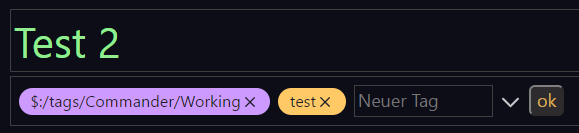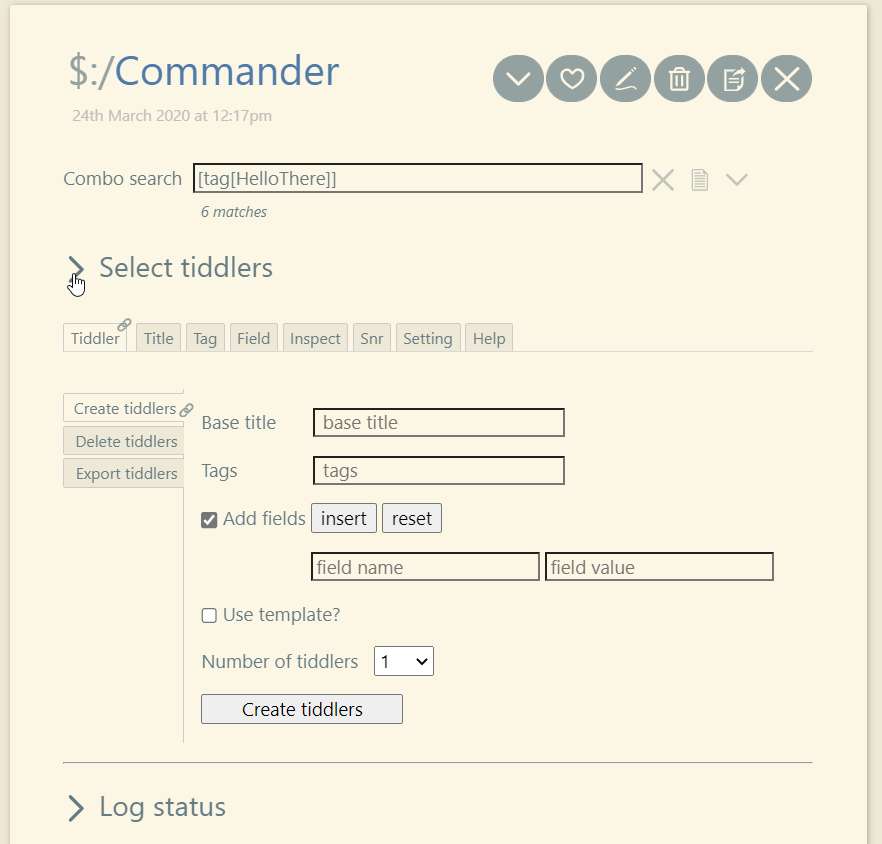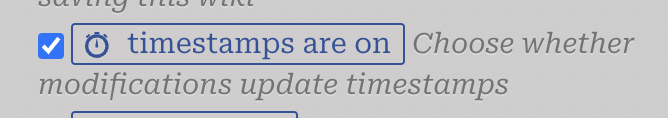Hello @Mohammad,
you are right - good hint, good to know 
Each time by clicking “Select all” / “Deselect all” of tiddlers the field modified will be updated.
Export tiddlers will also update modified - which isn’t correct. 
Tried to switch it off with $timestamp=no in
$:/plugins/kookma/commander/search/macros/select-deselect
\define select-all()
<$list filter="[subfilter<filtertext>!is[missing]!tag<workingTag>]">
<$fieldmangler>
<$action-sendmessage $timestamp=no $message="tm-add-tag" $param=<<workingTag>> />
</$fieldmangler>
\end
\define deselect-all()
<$list filter="[tag<workingTag>]">
<$fieldmangler>
<$action-sendmessage $timestamp=no $message="tm-remove-tag" $param=<<workingTag>> />
</$fieldmangler>
\end
→ didn’t work.
How can that be done?
Thanks
Stefan
 - it makes life easier
- it makes life easier