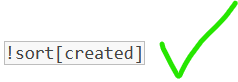Hello, I was wondering why this is not working:
<$list filter="[!is[system]type[image/png]sort[created!]]" variable=mine>
[img[<<mine>>]]
<br>
</$list>
I want to basically loop through the image tiddlers and display them as links. Why doesn’t <<mine>> get expanded inside the img tag?
Can you direct me to the place in the documentation?
Thank you!
[Edited] To wrap <<mine>> in single back ticks to register as code.