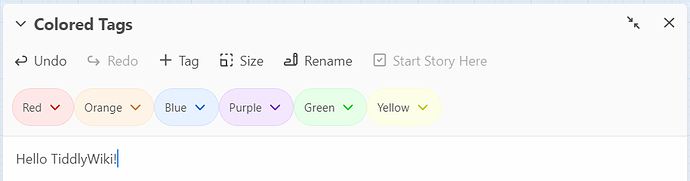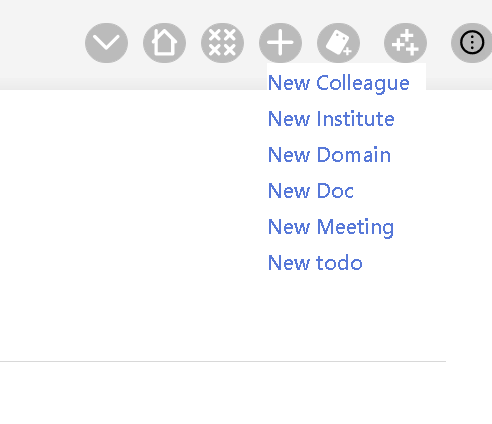These are some of colors used in Twinery
:root {
--black: #000;
--off-white: #f2f2f2;
--white: #fafafa;
--white-translucent: hsla(0,0%,100%,0.7);
--dark-gray-translucent: rgba(0,0,0,0.7);
--dark-gray: #4d4d4d;
--gray: #999;
--light-gray: #d9d9d9;
--light-gray-translucent: hsla(0,0%,60%,0.25);
--faint-gray: #e6e6e6;
--dark-red: #c2100a;
--faint-red: #fee8e7;
--red: #f5433d;
--light-red: #fcd0cf;
--light-red-translucent: rgba(246,91,85,0.25);
--dark-orange: #c26c0a;
--faint-orange: #fef3e7;
--orange: #f59f3d;
--light-orange: #fce7cf;
--light-orange-translucent: rgba(246,171,85,0.25);
--dark-yellow: #bcc20a;
--faint-yellow: #fdfee7;
--yellow: #eff53d;
--light-yellow: #fbfccf;
--light-yellow-translucent: rgba(241,246,85,0.25);
--dark-green: #0ac216;
--green: #3df549;
--faint-green: #e7fee8;
--light-green: #cffcd2;
--light-green-translucent: rgba(85,246,96,0.25);
--dark-blue: #0a60c2;
--blue: #3d93f5;
--faint-blue: #e7f1fe;
--light-blue: #cfe4fc;
--light-blue-translucent: rgba(85,160,246,0.25);
--dark-purple: #6c0ac2;
--faint-purple: #f3e7fe;
--faint-purple-translucent: rgba(219,182,251,0.25);
--purple: #9f3df5;
--light-purple: #e7cffc;
--light-purple-translucent: rgba(171,85,246,0.25);
}