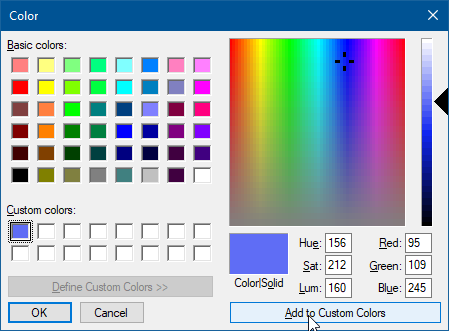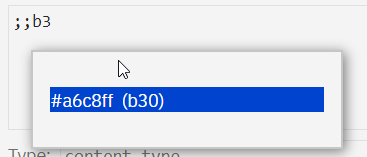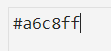Is it possible that you used to use TW on a browser/OS combination that shows a color picker with the ability to save custom colors, e.g. Firefox/Windows shows native Windows color picker:
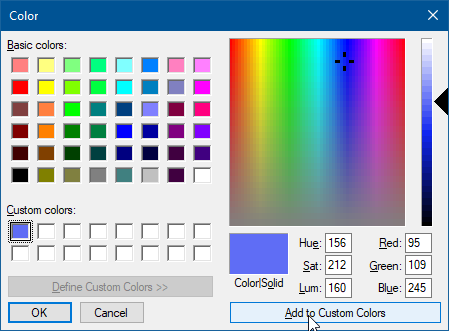
The custom colors are indeed lost after restarting the browser.
On the other hand, Chrome/Windows shows its own OS-independent color picker without the custom color functionality at all.
Maybe this is the answer to the first question.
Going back to the second question:
I too would be interested if there is something like that, or maybe a way to force the browser to use OS picker instead of its own?
I use a niche solution for myself, though this likely doesn’t fit your needs.
In wikis where I use my IBM inspired palettes (see wilk-tweaks.tiddlyhost.com) I keep a dictionary tiddler with the IBM palette colors. It has 11 shades of 10 colors, total of 110 colors, enough to choose from for most situations, and keeps them consistent with the palette.
Then I use an Autocomplete trigger with my “codenames” of the colors, so I type e.g. ;;b3 and Autocomplete changes this to “blue 30” hex code from IBM palette when I press Enter:
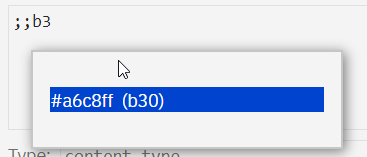
↓
Enter
↓
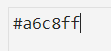
The AC trigger is described here wilk-tweaks — TW tweaks, settings, styles, palettes.
This could probably be extended to give a way to add or remove colors from the favourites dictionary. But AC has no way of styling the popup, that is showing the actual color instead of the hex code. Unless there are come crazy CSS tricks to overcome that.
Anyway, there’s surely a better way to approach what you need, like custom field editor for the color field that lets browse the favorites palette, something similar to the stamp button in edit toolbar.