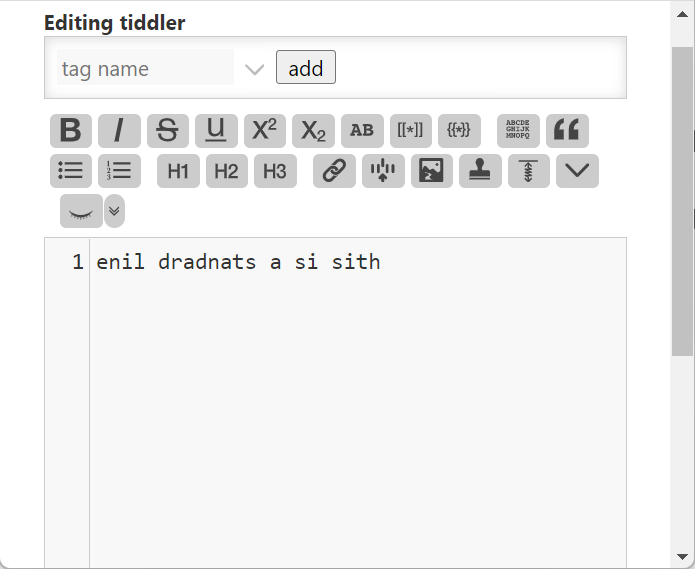Hi all. I can’t figure out how to get the CodeMirror Fullscreen plugin to work - any help would be much appreciated!
I’ve tried using the demo here, which has the plugin installed: https://tiddlywiki.com/plugins/tiddlywiki/codemirror/
Pressing F11 while focused within the text area just toggles my browser’s fullscreen mode. I’ve also tried installing the plugin into my own wiki, but still no success. I get the same behaviour for both Firefox and Chrome.
The official CodeMirror demo here works as expected: CodeMirror: Full Screen Editing
Has anyone got this working? Am I misunderstanding something here?