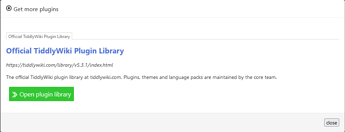If you check the demo wiki linked in my previous post, in the streams settings there is no option to select the editor for streams.
I won’t ask for codemirror support in streams if it’s not feasible and not maintainable. Atleast it should be possible to use the native Tw editor for streams in a wiki where CM6 plug in is installed.
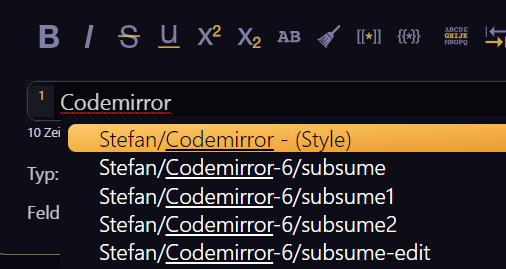
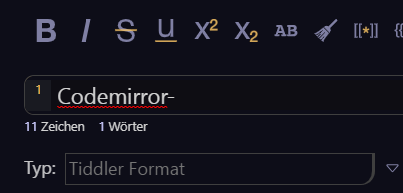
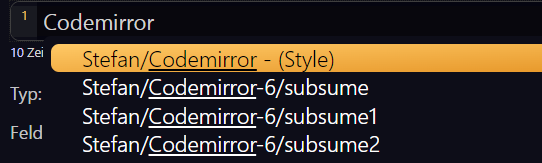
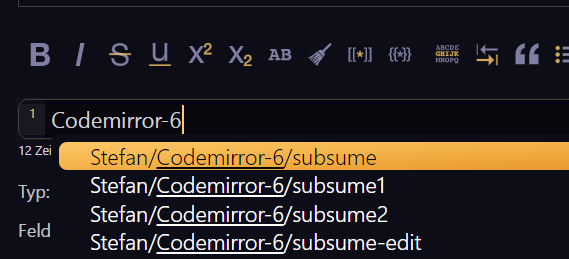
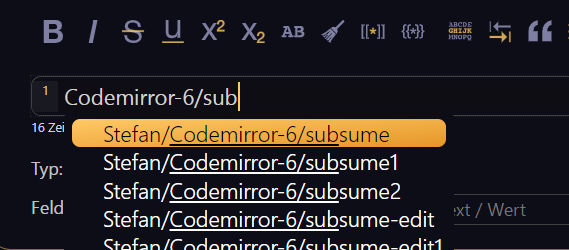
 ) - and only if I find the time but tbh I’ve already gone down that rabbit hole
) - and only if I find the time but tbh I’ve already gone down that rabbit hole