Folks,
As you know if your tiddlywiki has not being saved, or can’t be saved ,when you attempt to close the tab in the browser you get a prompt like this in firefox and other browsers;
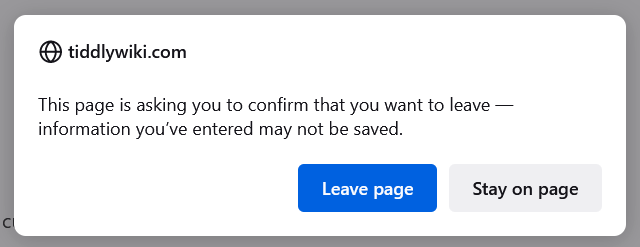
Now we can click to “stay on page” and save or even use a bookmarklet, to reset the dirty tag to stop this happening.
If you are trying to close a browser you have to restart the close browser each time, you hit one of these dialogues.
My Question is, is there a way for tiddlywiki to provide this dialogue instead of the browser and where we could code some alternative options? If this was possible we could provide options like;
- Auto save and close
- Save and continue
- Reset dirty and continue
- No discard and continue “Leave Page”
- And “Stay on Page”
From other apps I have used it would seem this was possible however I have no idea where to start.
Have you developed a website or browser app that have dealt with this?, please share !