Hello Eric, thank you very much, this works great!
May I trouble you for a new problem: lets say I have two or more checkboxes like that.
when I check the first one I get the results A, B, C
When I check the second one (so they’ re both checked) I get A,B,C,D, E
as expected: the two filters have C in common, so when the both apply we get C an also D, E (which meet the criteria of the second checkbox only).
Now lets say I uncheck the first checkbox: I would need to see C, E, D (which are the results of the second filter). But I only get D, E
The common result doesnt show up, even if I close and open or edit the tiddler.
The only thing that works is to unchek and recheck the second checkbox. Then I get the expected
So I guess I need some code to automate that. I tried removing contains: from the uncheck procedure but i still get wrong results (my actual case has 2-3 common results between 2-3 filters).
I suppose one way would be to modify the second procedure to delete all relevant fields, thus resetting the checkboxes so the user would start over, but it is counter intuitive (also I don’t know how to do that either  )
)
any help would be appreciated and thank you (all) for your time!
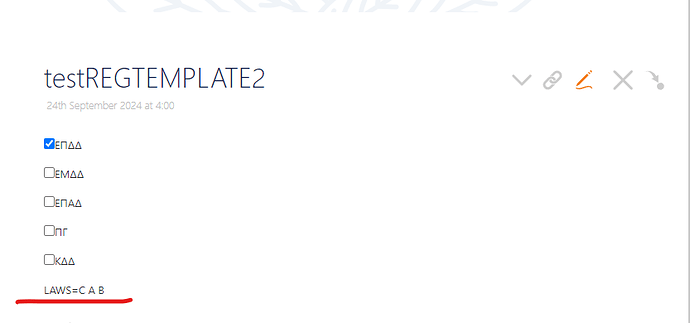
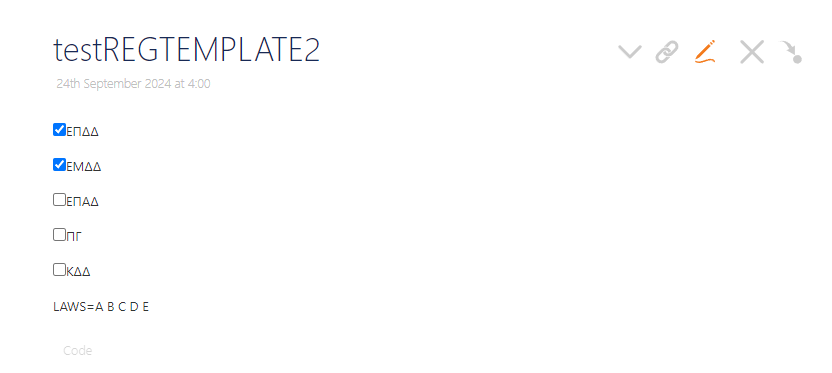
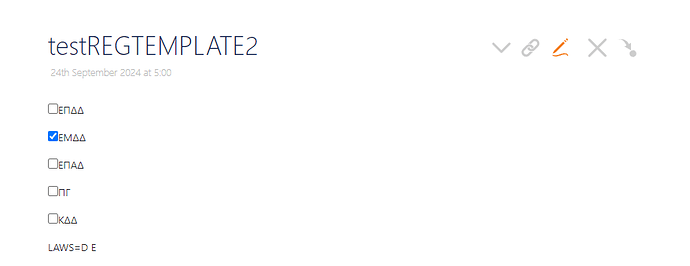
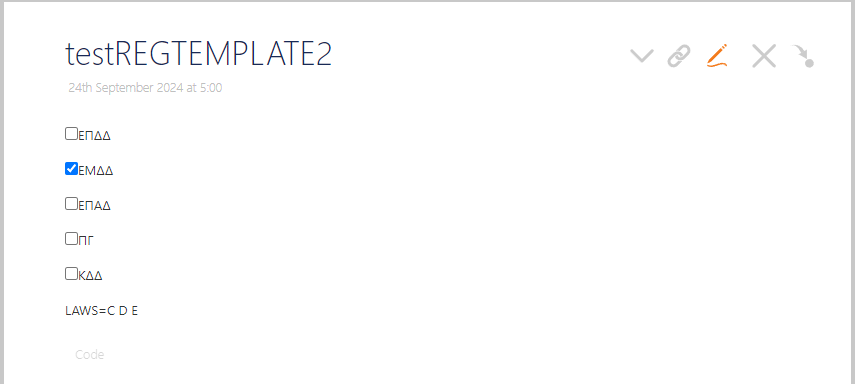
 )
)