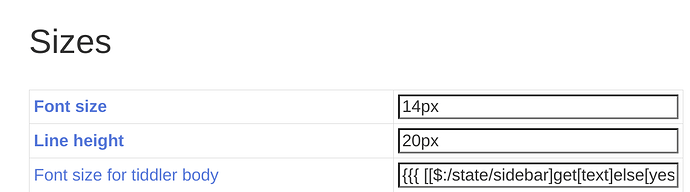Hi,
I am trying to improve my ergonomics, migrating from desk to comfy chair and working further away from the screen. I would like to increase the font-size in story river tiddlers when the sidebar is not displayed after clicking on the “>>” hide side bar button so that the text is easier to read from a distance - I would aim to scale up the font-size so that approximately the same number of characters would display when the story river was displayed full width with no sidebar. To put it another way I want to signal to TW that my dismissing of the sidebar is an indication I want to sit back and just do some reading with no need for sidebar functionality and would prefer a larger font to make it easier on the eyes.
I tried CSS media inquiries with the VW sizing option for font-size but unfortunately VW works on the viewport width and so I could not get this to work according to story river width. My font-changes were only sensitive to the width of the html body element and not sensitive to the story river width.
I suspect that the fairly recent CSS containers will not be a solution for me as I am using TiddlyDesktop on Linux and I doubt that headless chrome for linux will yet feature them.
Just wondered if there were any other ways of achieving a text font-size increase to take advantage of the increase in story river width size when the side bar is hidden? Ideally I would like to scale all texts displayed in a tiddler but the main content is the primary target.