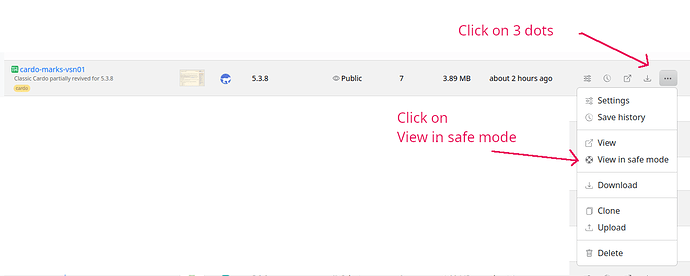Delighted to hear you have your TiddlyWiki back!
I wonder if Ben Webber’s motion plugin for TiddlyWiki might help you use your TiddlyWiki efficiently. It uses simple keyboard shortcuts to start common TiddlyWiki processes – e.g. press N to start a new tiddler. However, I am not sure whether a keyboard would be easier or trickier to use than a mouse, given the mechanical issues you mention in your first post.
Just in case, the Motion plugin is here: https://benwebber.github.io/tiddlywiki-plugins/#motion
You can test the plugin on that TiddlyWiki page, to see if it is suitable or helpful for you.
If it is easy to do and seems helpful, you can drag the Motion button at the top of the Motion tiddler to your TiddlyWiki, then click “import” to add it.
All best wishes
Simon