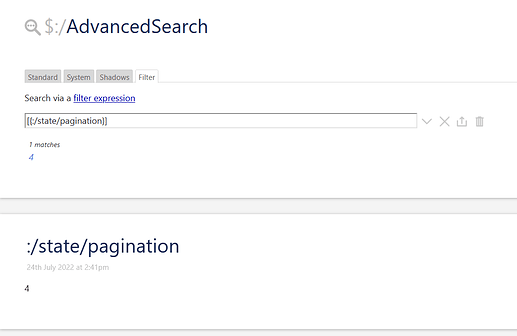I’m not 100% sure, what you want to achieve, but based on your code example in the OP it may look like this:
<$set name="pagecount" filter="[{$:/state/pagination}]">
<ol>
Pagecount: <b><<pagecount>></b>
<$list filter="[!is[system]!tag[journal-entry]!tag[journal]!tag[picture-post]!tag[Tags]!sort[created]!is[draft]limit<pagecount>]" >
<li>
<$link to={{!!title}}>{{!!title}}</$link>
<span class='tc-subtitle'><$view format="date" template="MM/DD" field="created"/></span>
</li>
</$list>
</ol>
</$set>
I did use a filter expression for the set–filter widget. [{$:/state/pagination}] … You used a transclusion syntax. … The best way to test a filter is in the $:/AdvancedSearch : Fiter tab. If it shows something there is also should work as a filter parameter.
Have a closer look at: https://tiddlywiki.com/#Introduction%20to%20filter%20notation at the Special Parameters section
I did change the limit[<<pagecount>>] to limit<pagecount> Also see Special Parameters.
I did remove the rest[1] because I don’t know why it was there.
I did add !is[draft] … So draft tiddlers are not shown in the list. … You may remove this, if you want to see them
In general. It is much easier for us to work with a “plain text” description of what you want to achieve than with some code that doesn’t work. … We are able to fix the syntax problems, but we still need to guess, if the end result is something you actually wanted.