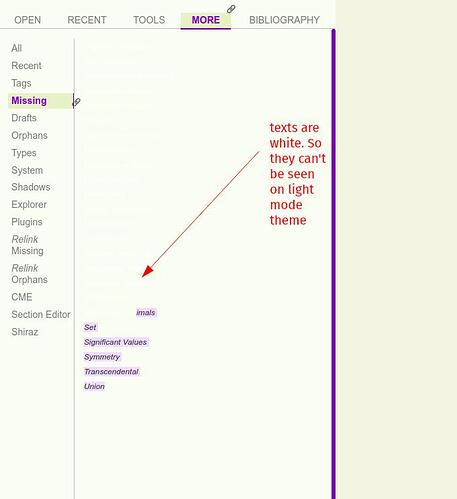Greetings to the TW Community
I downloaded this theme plugin: captivate but I recently found out that I couldn’t see the missing tiddlers on the missing tab on the more sidebar because the texts are render in white on a white background (see image below). Can someone show me a step-by-step on how to change this color?
Thanks.
Edit: on the image some of the missing tiddlers appear because I highlighted it.