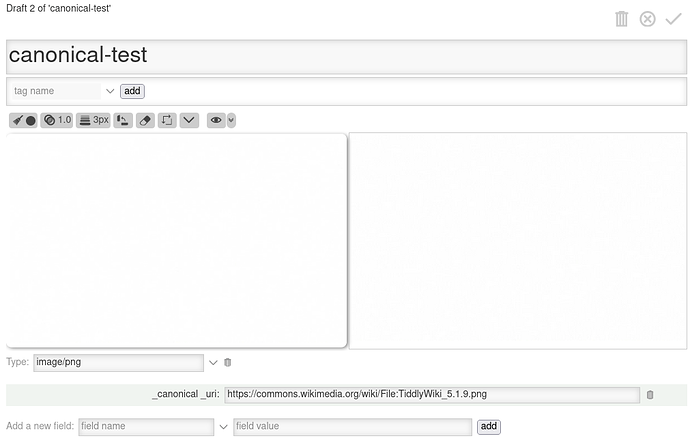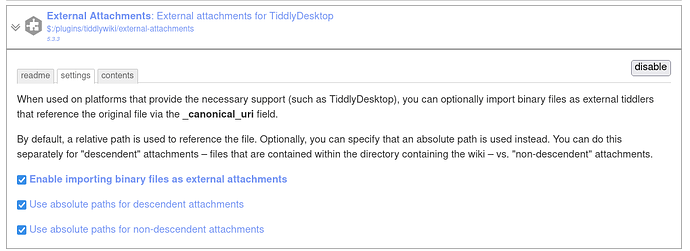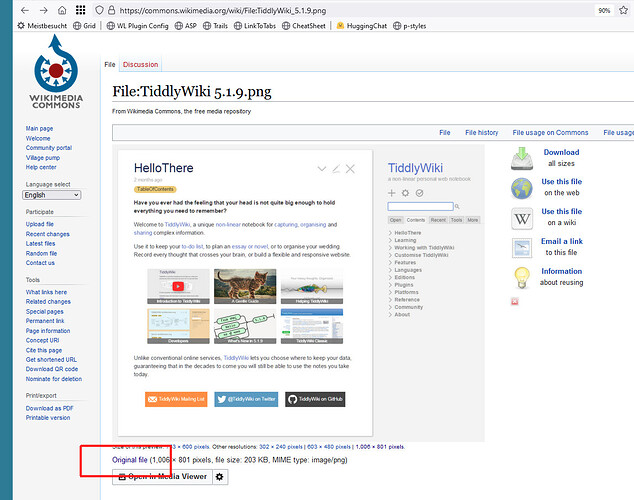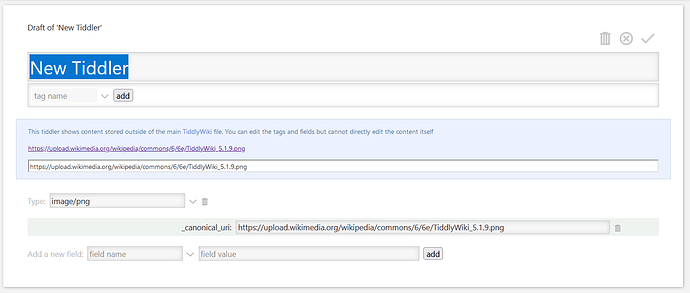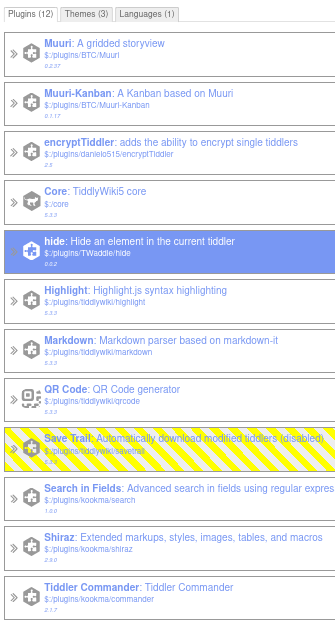somehow the canonical_uri is not working on my wiki
i try like:
- Create image tiddlers in your TiddlyWikiFolders in the usual way
- Save the images as separate files (by convention, in a subfolder named images)
- Externalise the image tiddlers by giving them a _canonical_uri field
- Save the main HTML file
https://tiddlywiki.com/#ExternalImages
but the image is not displayed
i see also not the Text
This tiddler shows content stored outside of the main TiddyWiki file...
what may i doing wrong ?
Thanks for help