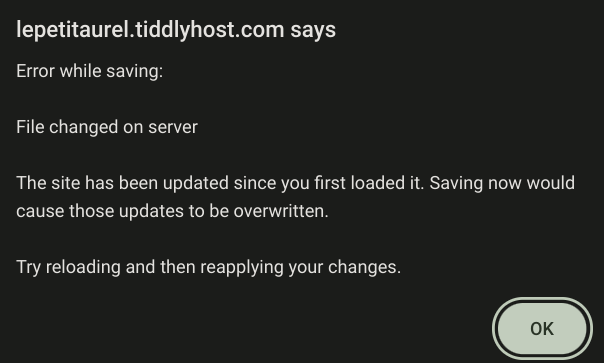This problem started about 12 hours ago. (I was hoping it would be fixed overnight or that a computer reboot would fix it.)
My post last night was moved to some thread about problems saving from Windows to TiddlyHost.
I do NOT have a Windows computer.
My computer is a Chromebook (Chrome web browser).