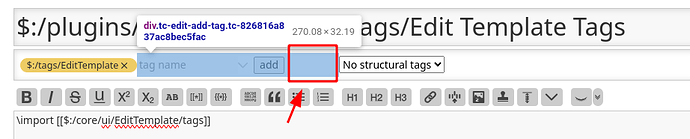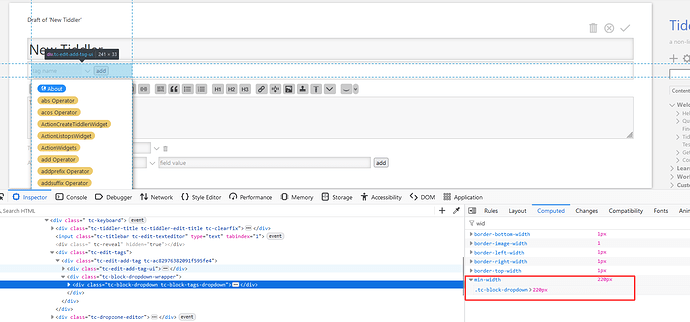I’m trying to add a dropdown next to the “Add” button in the editor. The problem is that the existing box creates an unnecessary gap space. I assume this extra space is coming from CSS, but I can’t figure out which style is creating it.
I’m hoping that this can be fixed with CSS rather than having to make the code more complicated and inserting my dropdown inside of the “add” button code.
Thanks!