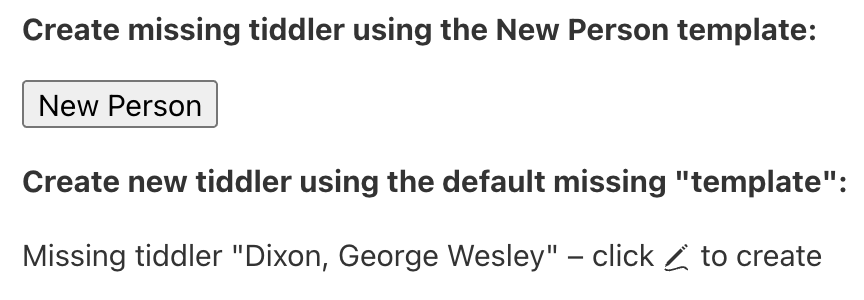So I type a wiki link in to a field or just the body of a tiddler. It does not yet exist. When I click the link, I get the standard interface telling me this is a missing tiddler and to click edit to create it.
But what if I need to create it using a specific template?
I’m toying with some genealogy research, so this would mostly be typing in a relative’s name in a wiki link, but then I need that new tiddler to use a ‘person’ template.
I guess I’m kinda asking how to apply a template to an already existing tiddler?
I tried using this in a tiddler (inside a table) but it makes a teeny-tiny button in view mode:
<$button><$action-sendmessage $message="tm-new-tiddler" $param="New Person" title="{{!!father}}" /></$button>
That does, in fact, use the template, but it never pulls in the contents of that field for the new tiddler title, just inserts the field name in braces. And of course TW doesn’t want braces in a tiddler title. I feel like I’m going to need to assign the field name to a variable first?