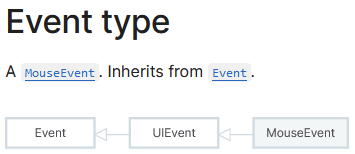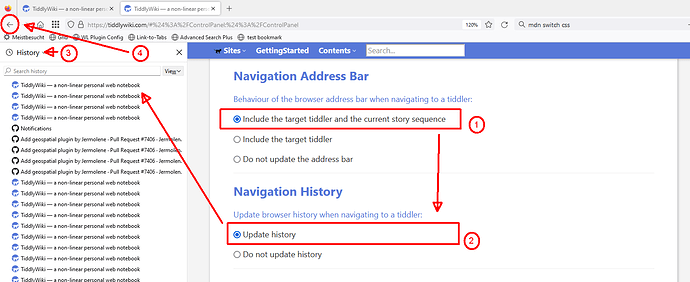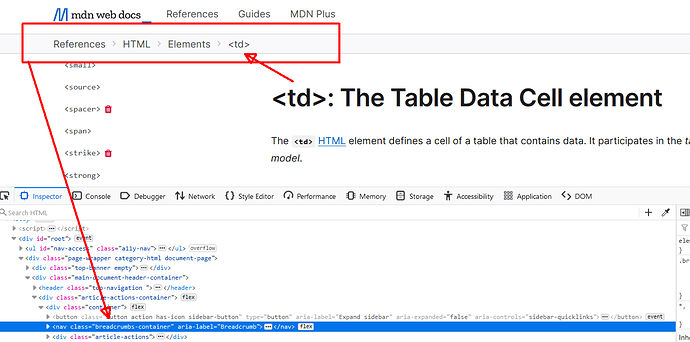Well … here is a mockup using the tabs macro FWIW:
<style>
div.breadcrumbs [role=switch] {
padding: 3px 10px 3px 20px;
margin-left: 10px;
display: inline-block;
height: 30px;
position: relative;
background: #ffe476 !important;
text-decoration: none;
line-height: 28px;
}
div.breadcrumbs [role=switch]:after {
content: "";
position: absolute;
left: 0;
bottom: 0;
width: 0;
height: 0;
border-left: 15px solid white;
border-top: 15px solid transparent;
border-bottom: 15px solid transparent;
}
div.breadcrumbs [role=switch]:before {
content: "";
position: absolute;
right: -15px;
bottom: 0;
width: 0;
height: 0;
border-left: 15px solid #ffe476;
border-top: 15px solid transparent;
border-bottom: 15px solid transparent;
}
div.breadcrumbs .tc-tab-buttons button{
border-left: none;
border-top: none;
border-right: none;
border-bottom: none;
}
.tc-tab-buttons button.tc-tab-selected{
background: #eeeeee !important;
}
.tc-tab-buttons button.tc-tab-selected:before{
border-left: 15px solid #eeeeee;
}
</style>
<<tabs "[[Filters]] [[Filter Syntax]] [[Filter Expression]] [[Filter Filter Run Prefix]]" class:"breadcrumbs">>
Breadcrumbs Tabs.json (1.3 KB)
The tab selection actions or the template/buttonTemplate parameters might allow manipulation of the tabs filter to build up the breadcrumb trail however you want.
Fodder for thought.
/Mike