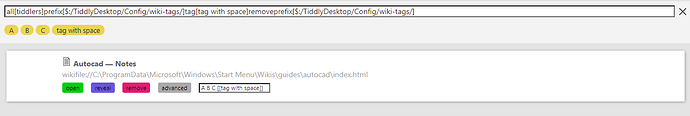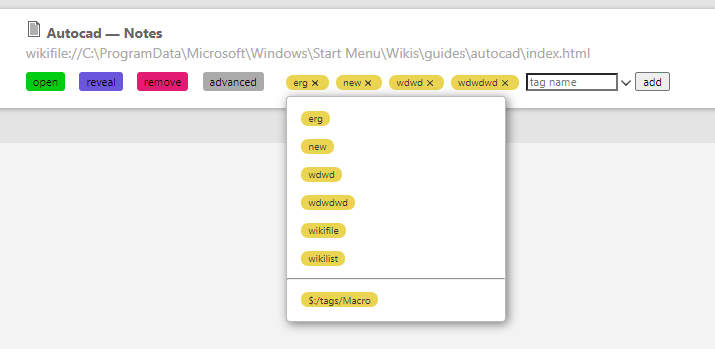No need to say here the huge pleasure I have everyday to work on my wikis through TiddlyDesktop little window.
But with plenty of production wikis, testing wikis, source wikis (most of them downloaded from this site for my understanding)… the little window with a banner for every wiki needs to be scrolled a lot and the different type of wikis are mixed up.
Could this be possible to add a simple tag to each wiki listed and permit to select by tag the wikis to list in the window.
This would be a really good improvement to that so useful tool.