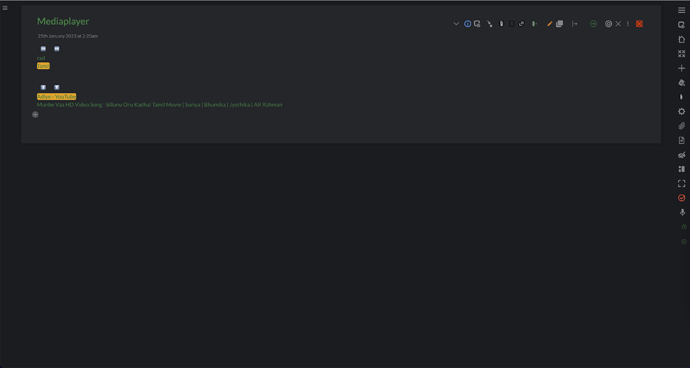In this wiki, I am using the both the default right sidebar and the leftbar by tw_Mat. I want to create a button which can show and hide both the sidebars together.
Here is what I tried.
<$button>
<$action-setfield $tiddler="$:/state/sidebar" text="yes" />
<$action-setfield $tiddler="$:/state/LeftBar" text="yes" />
{{$:/images/coreui-icons/free/cil-arrow-circle-right}}
</$button>
<$button>
<$action-setfield $tiddler="$:/state/sidebar" text="no" />
<$action-setfield $tiddler="$:/state/LeftBar" text="no" />
{{$:/images/coreui-icons/free/cil-arrow-circle-left}}
</$button>
But only the right sidebar is working with this code.
Also is it possible to do this with a single button instead of the two buttons I am using. Any suggestions?