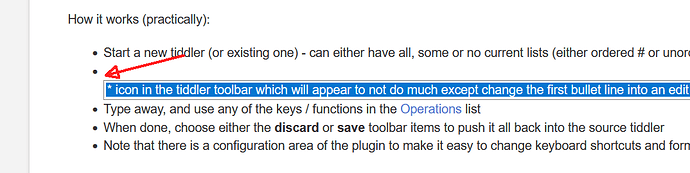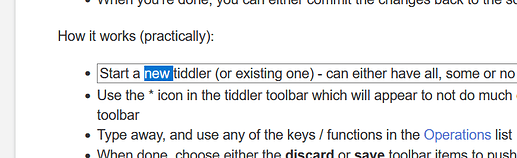Here is the first look at my new plugin that I’ve mentioned a couple times here - Bullets. It still needs more polish, performance tweaking, and a video, but I think it’s far enough along that other adventurous users can play with it and make suggestions for improvements. Probably the biggest issue is speed based on the way it works. On my new personal computer it’s totally fine, but on my slower work machine, it’s a bit slower than I’d like.
It’s worth mentioning my goal/vision with this is that although in some way it looks like it’s built to be a pure outliner, I really focused on it being a step towards WYSIWYG wikitext. By that I mean it operates on plain old wikitext lists (either * unordered or # ordered). While you’re in bullet-mode, you have shortucts to do all kinds of manipulations you’d expect in true WYSIWYG programs - notably OneNote and Freeplane were where most of my expectations came from. When you’re done, all content is saved back to the standard wikitext text area. So, even if you decide to try it and abandon this plugin, you’ll be exactly where you started, AND importantly to me, it keeps your file size small (vs other methods that save each line in it’s own tiddler for comparison). This is the same philosophy I used for my Stickies plugin, and I can adapt this for a “Tables” plugin that operates on wikitext ( | pipes) as well.
Also note that a uniqueness of this approach is that it works happily on a tiddler that has some part with lists, and some part without lists. While in bullet-mode you can only edit the lists, but you can move things around the non-list content with no issues.
Anyways, I hope someone else finds this useful. It’s built very simply with all wikitext (no Javascript) so anyone should be able to adapt it, hack it apart etc. to fit your needs. I built this for my own needs so will continue on with it as such, but anyone can feel free to either make suggestions or hack it into something better. Note especially that there’s a config tab to the plugin that allows a lot of customization - for those who don’t want to get too deep into the internals.
Lastly I would just like to thank all of those of you here in this forum that have helped me put this together, I had a lot of support throughout this process, and most notably and directly @saqimtiaz who spent a lot of his time helping this thing along when I was stuck. I’m not quite done with it yet, but it’s good enough for me to use daily right now. Have fun,