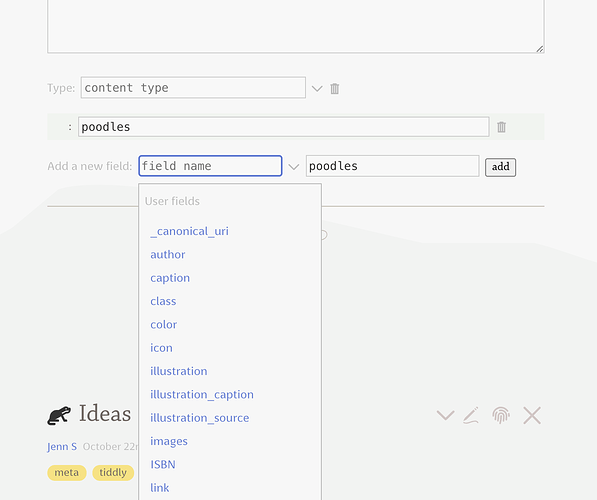Hello, developers. I have noticed that due to the auto-field creation property (which I think is new to the latest version of TW?), a field can be created automatically before I have a chance to add a field name (Because sometimes I like to enter a field value before I know what to call it).
Pressing the trash can icon for the unnamed field causes the Add a new field: drop-down menu to be shown. I have not found a way to either re-edit the errant field or delete it, without simply deleting the entire tiddler.