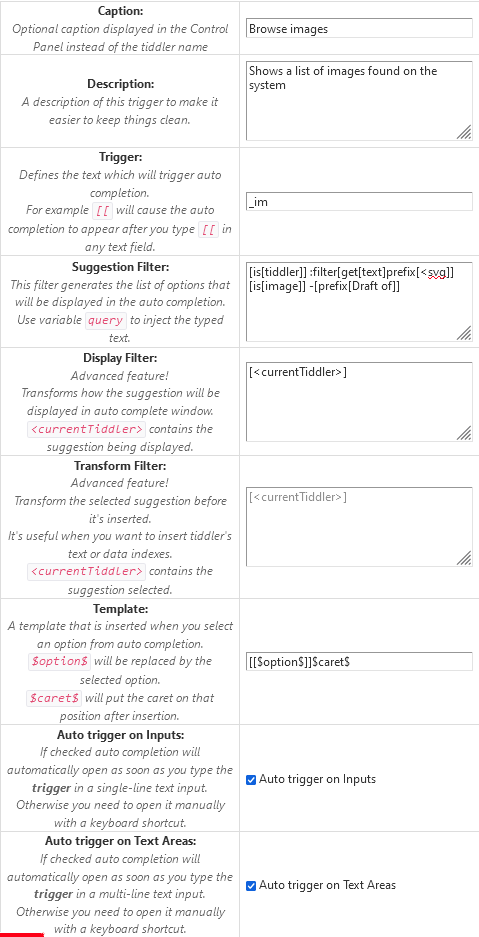I wanted an easy way of picking icons for tids. Enter the AutoComplete plugin and some filters.
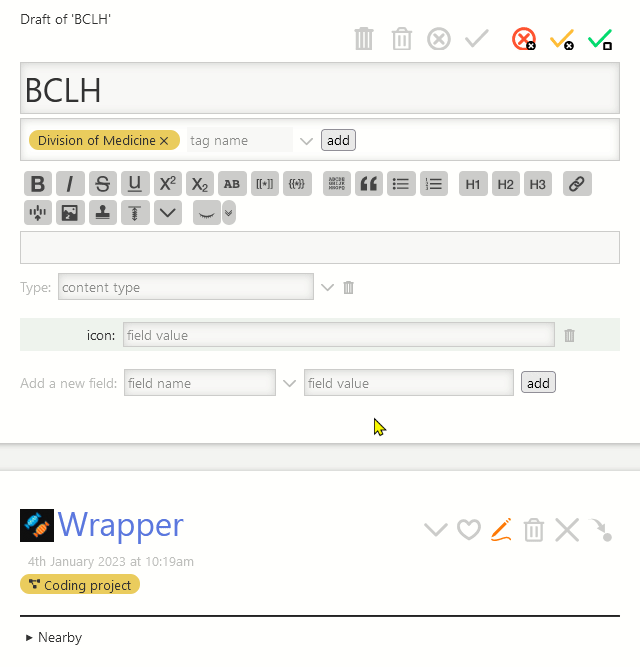
How I did it
- Install AutoComplete
- Click
Create a new triggerin AutoComplete’s control panel tab: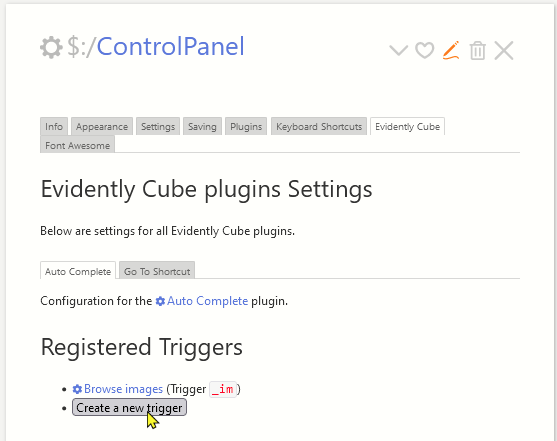
- Fill in as below:
The key thing is the filter:[is[tiddler]] :filter[get[text]prefix[<svg]] [is[image]] -[prefix[Draft of]] :filter[search:title<query>]which selects any tiddlers which either have the typeimageor whose text starts with<svg, and removes tiddlers whose title doesn’t include any search text entered.
- I set the trigger (the key sequence I wanted to type to trigger completion) to
_im - I checked
Auto trigger on inputsas I wanted the sequence to trigger even on field boxes. - I set the template to
$option$$caret$(removing the[[]]which aren’t needed for the icon field. If you want to insert images in the body text, you’ll probably need something like{{$option$}}$caret$)
Thanks to @Maurycy for the AutoComplete plugin!