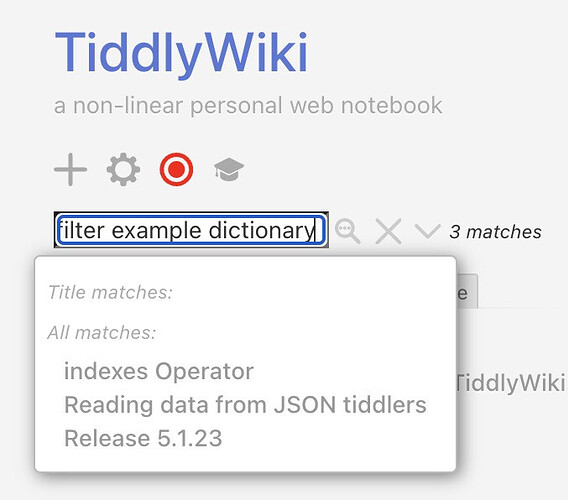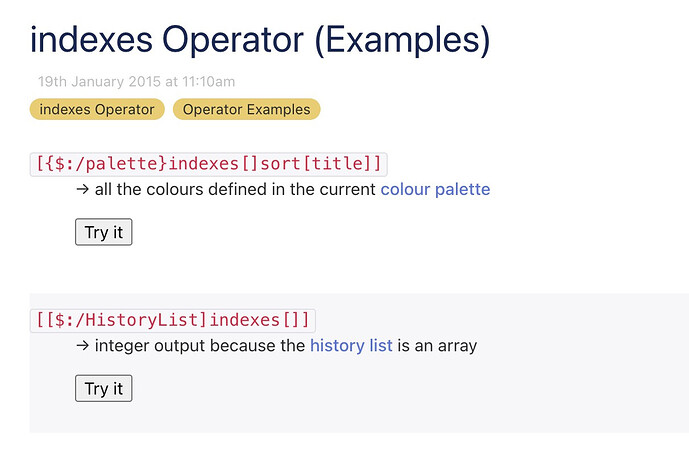We gets lots of questions from beginners about “how do I get a filter to retrieve this OR that?” “How do I get a filter to get me this set of tiddlers but not this other?” (One recent example )
Try dropping this on tiddlywiki.com and please let me know what you think:
Boolean logic (“and” “or” etc.) in TiddlyWiki (oper-ex).json (4.0 KB)
[UPDATE: edited to employ .example macrocall with “Try it” buttons, a few other fixes]
It’s frustrating that beginners //cannot// search for “or” at tw-com (search string is too short), and short words like “and” and “not” yield a forest of results. I’d like to add a tiddler whose title — for new users confused with a version of this FAQ — will look really salient among the search results (better search result prioritizing is a separate but important theme). For that reason, I’ve put “and” and “or” (with smart quotes) in the title, though I realize that there could be reasons not to do so.
Anyway, I’ve drafted this overview. I post it here for comments only because it’s much more complex than other documentation PRs, and the key question is not about accuracy, but translation — that is, trying to put ourselves in the heads of beginners and offering a clear mini-tutorial to get them thinking in filter syntax without sending them to the railroad diagram tiddlers (which are beautiful, but not what they need).
The tricky thing for many of us long-term folks is that we easily forget what it’s like to search for such documentation without the right words already in hand, and once filter syntax becomes more obvious to us, we no longer find the documentation gap to be frustrating. What say you all?