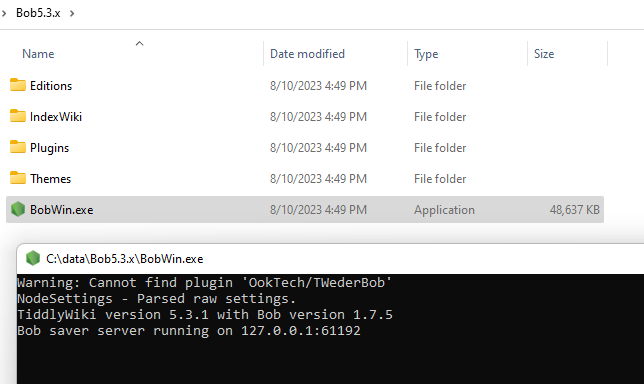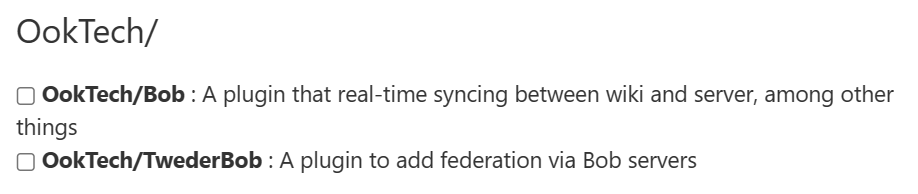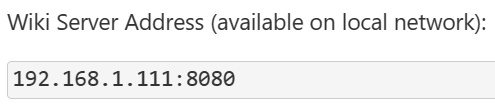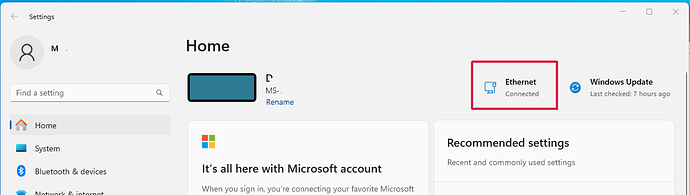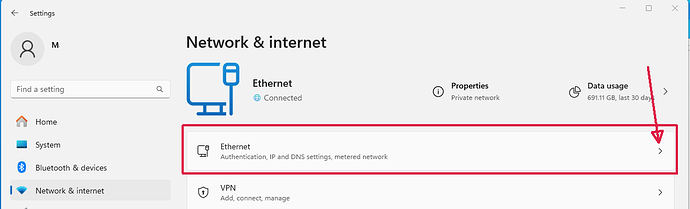@inmysocks Thanks again for your efforts here. I love the BOB functionality. I got one step further, but not there yet.
Some notable things… Top line of the console
Warning: Cannot find plugin 'OokTech/TWederBob'
When looking in the main wiki, I see these two unchecked, and no amount of adding them in seems to work. I think I need these.
Trying the local network button looks like this:
Warning: Cannot find plugin 'OokTech/TWederBob'
NodeSettings - Parsed raw settings.
TiddlyWiki version 5.3.1 with Bob version 1.7.5b3
Bob saver server running on 127.0.0.1:61192
Serving on 127.0.0.1:8080
(press ctrl-C to exit)
Wrote settings file
Trying to log into a wiki that doesn't exist!
new connection from RootWiki
{
port: 8080,
host: '0.0.0.0',
autoIncrementPort: 'false',
servePlugin: 'yes',
servePluginWithoutLogin: 'yes',
pathprefix: ''
}
Here at save settings
Wrote settings file
And then after restarting it, I can see that the “Serving on” does change.
Warning: Cannot find plugin 'OokTech/TWederBob'
NodeSettings - Parsed raw settings.
TiddlyWiki version 5.3.1 with Bob version 1.7.5b3
Bob saver server running on 127.0.0.1:61192
Serving on 0.0.0.0:8080
(press ctrl-C to exit)
Wrote settings file
new connection from RootWiki
On the new one you pushed, despite all of those errors, it does say it’s working (“available”)
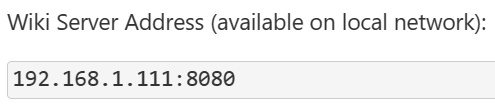
So some part of it is working, but I believe i’m expecting a 10.X.X.X address, not a 192. one right?
I’ve gone back to “Christmas Cookies” to see how that looks, and I don’t have the error messages, but I can’t get the 10.X address either. I’ll keep playing, but let me know if anything looks obvious.
Using BobWIN.exe on a 64-bit Windows 11 machine. Also have tried with another 64-bit Windows machine, same thing on that one.