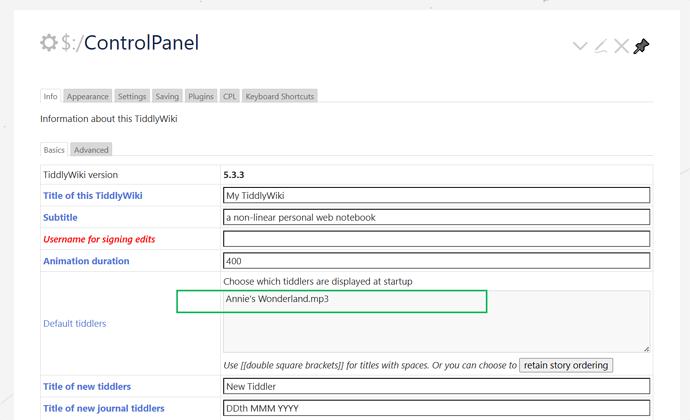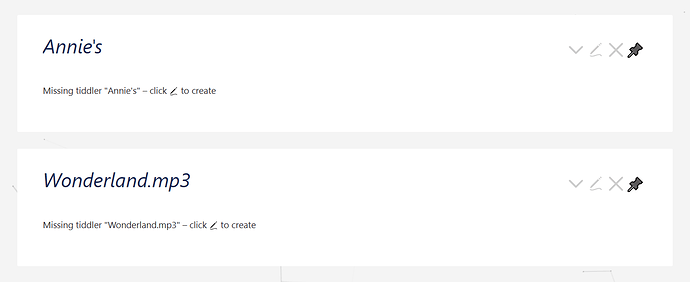Any reply would be greatly appreciated
This may create a sense of learning atmosphere
(Say important things three times! Its real identity is the *.m4a music file!)
(You can also rename the *.m4a file to *.mp3 and put it in tiddlywiki to play normally)
Annie’s Wonderland.json (2.4 MB)
Set this way,tiddlywiki does not automatically play background music when it starts