See screenshot below:
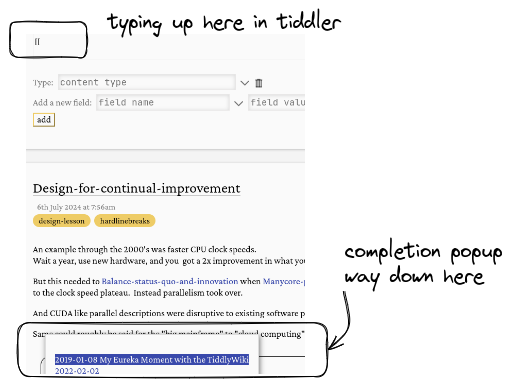
It may not be obvious from the screen shot, but I thought the autocompletion popup had stopped working. It was working, but the popup I had to scroll down off the screen to find.
Notes:
- at the top of a tiddler, it seems to be “close” to the cursor.
- on a long tiddler, the popup goes off the screen towards the bottom
Any thoughts on how I should go about debugging this?