All,
I recently updated my Kansas Railroad Wiki to using the Notebook theme. Ever since then the Autocomplete Plugin has been behaving strangely. See the screenshot below. As you can see, the popup when autocomplete is triggered is a considerable distance to the right and maybe even down slightly. This becomes a big problem if the trigger is towards the left of the screen.
I have unsuccessfully tried to use the developer tools to try to figure out what’s going on, but the popup disappears as soon as I invoke the developer tools. I’ve also dug through the Notebook theme and the Autocomplete plugin contents to see if anything pops out at me to no avail. I went back through my backup files to see when this started and it was immediately after I went to the notebook theme.
My version on tiddlyhost has been updated to this so you should be able to replicate the problem there. I tried and it happens.
Any help would be greatly appreciated.
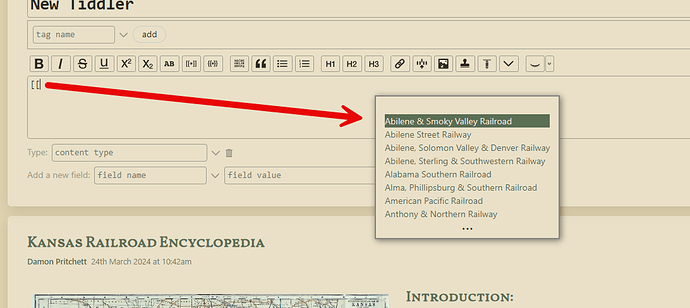
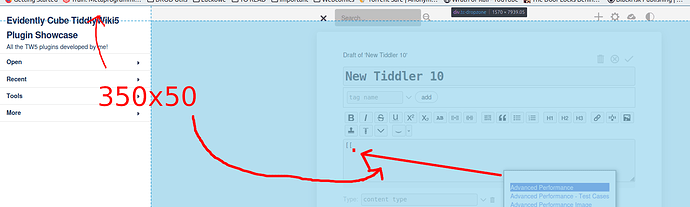
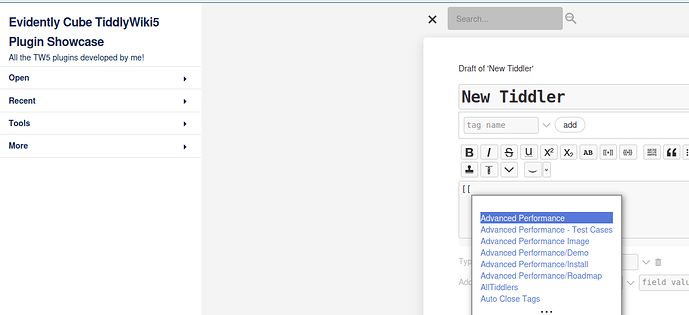
 Thanks for feedback.
Thanks for feedback.