A question and a suggestion
To use the Auto Complete with macros, one has to write complex filter to find the macros, the complexity comes from
- a tiddler tagged with
$:/tags/Macromay have several macros - not all macro headings are on a single line
- there are several forms of defining attributes
4, …
Suggestion
What do you think if one can have a utility tiddler or a data tiddler define all macros to be used with Autocomplete in some predefined format, then the Auto Complete scan this tiddler for macros autocompletion.
This solution also can be extended to templates autocompletion (Auto Complete will trigger automatically after inserting || and all templates can be defined in a data tiddler)
Last suggestion
It worth to make Auto Complete compatible with themes! So, the highlight, link and background should follow theme colors.
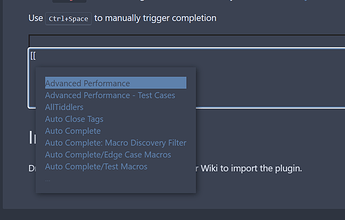
 !
!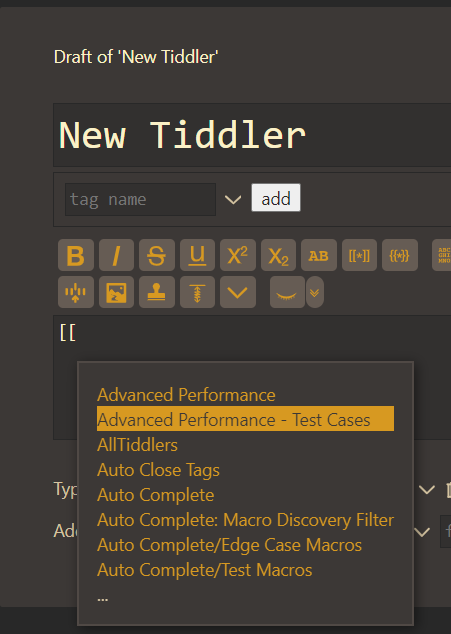
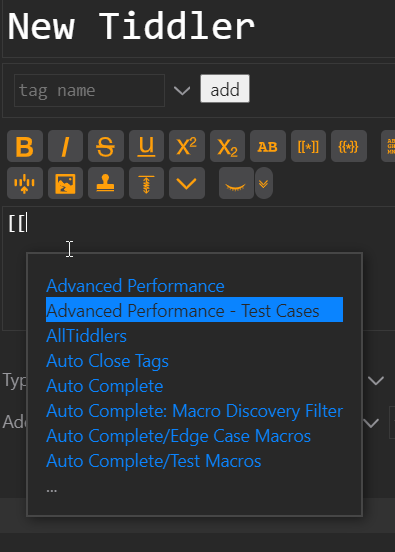
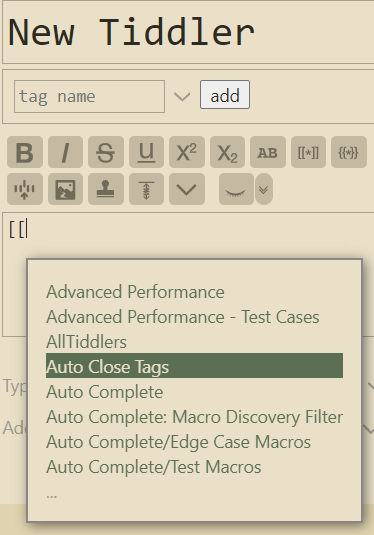
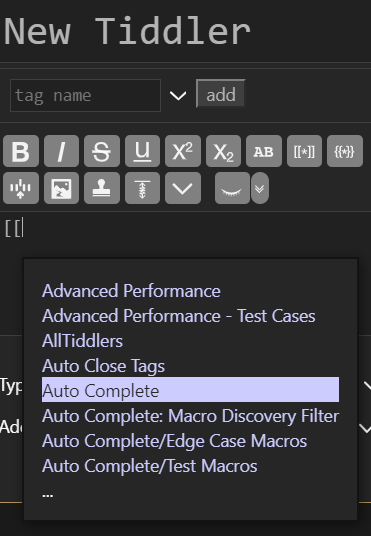
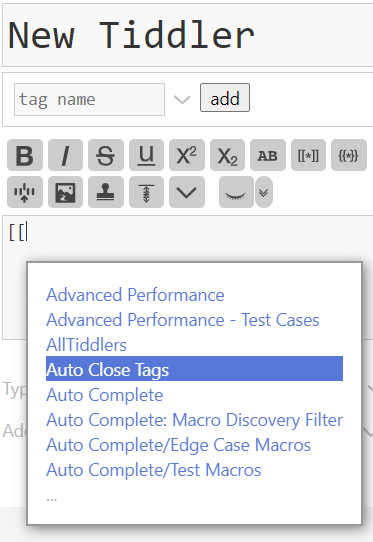

 This saves users from many scrolls up and down and or opening the editor menus and search.!
This saves users from many scrolls up and down and or opening the editor menus and search.!