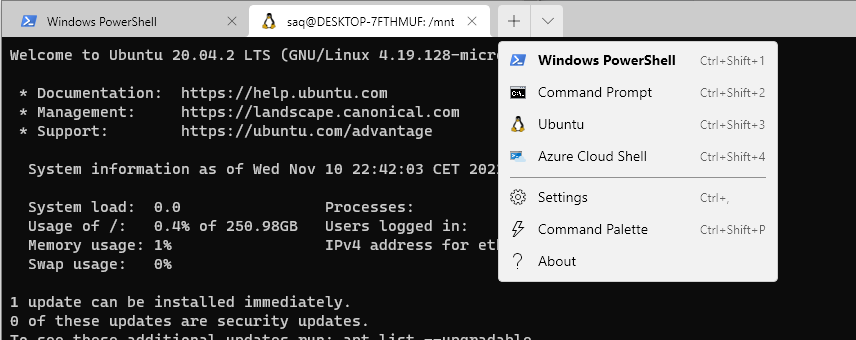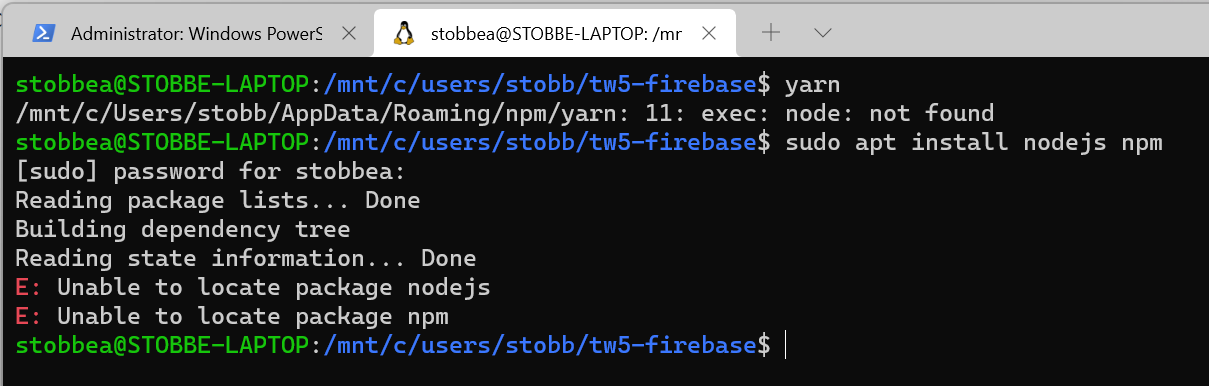I spent some time this morning trying to get this up and running as the feature list shown is pretty darn impressive. It’s listed in the main “saver chooser” area tw-com on the home page so thought there might be others here that have had success with it.
My focus was on multi-device or small-team collaboration:
- Basic authorization (bags have an access policy determining who can read / write them).
- Multiple wikis can be hosted under a single firebase account.
- It uses Firebase’s built-in social auth to log in users.
- Tiddlers are written individually with locking, preventing users overwriting each others’ updates.
Unfortunately I got all the way to the deploy script part and it failed. I’ve put in an ‘issue’ but not sure if the project is still maintained or if Peter Neumark is still engaged.