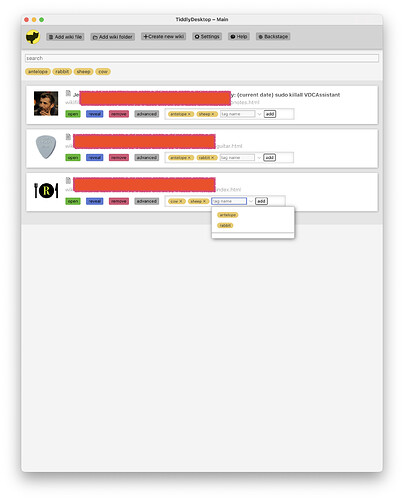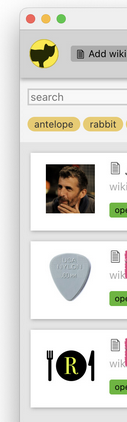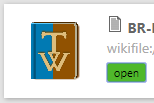New releases of TiddlyDesktop have tended to be infrequent. This release is prompted by @telumire’s contribution of searching and tagging for the wiki list window, an incredibly useful feature for users managing lots of wikis.
There are also some other useful updates and bug releases:
- Update to nwjs v0.71.0
- Add search and tag support for the wikilist
- Fix for issue opening a second instance TiddlyDesktop on Windows
- Fix for alert/confirm/prompt within iframes
- Fix wiki window positions not being restored
The new release can be downloaded from Release Fifteenth Release · TiddlyWiki/TiddlyDesktop · GitHub
Please exercise caution as with any upgrade.
Thanks again to @telumire.
Questions and comments are welcome here or via GitHub.