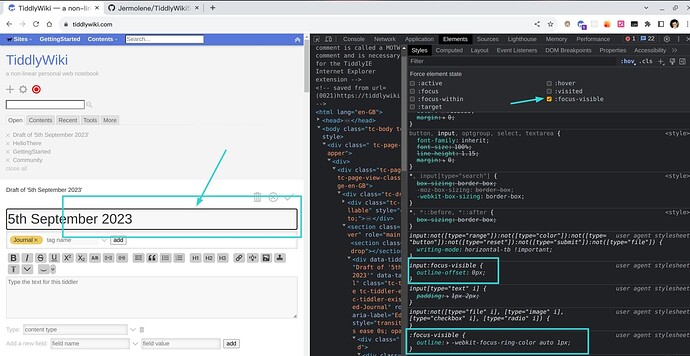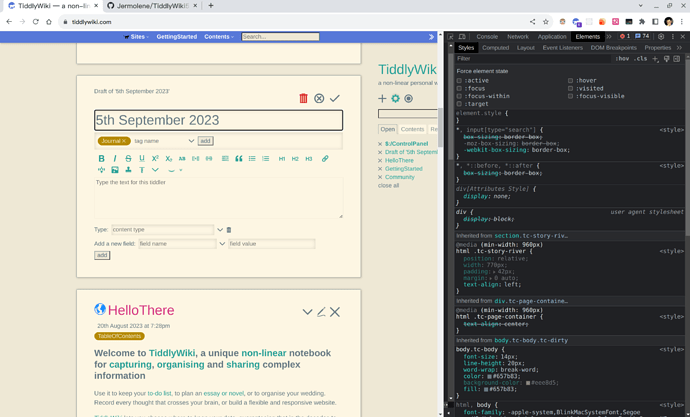opened 08:41PM - 20 Dec 22 UTC
### Describe the bug
I ran a diff on $:/themes/tiddlywiki/vanilla/base, and t…he following two rules that were in v5.2.3 are omitted from v5.2.5:
```
input[type="search"] { outline-offset: initial; }
button, textarea, input, select { outline-color: <<colour primary>>; }
```
* Omitting the first rule results in the sidebar search focus outline offset being inset by -2px from the input field border instead of matching the input border.
* Omitting the second rule results in focus outlines shown using the current foreground color (e.g. black) instead of using the primary color (e.g., blue=#5778d8 when using default Vanilla palette).
Note, however, that even after restoring these two rules, ***the second rule does not seem to work correctly when the selected palette specifies a different primary color.*** For example, if `$:/palettes/SolarizedDark` is selected, the value of `<<colour primary>>` is `#859900` -- a green-ish/yellow-ish color -- , but the outlines appear bright white!
Replacing the two rules shown above with the following alternative rule seems to correct this:
```
* :focus-visible { outline:2px solid <<colour primary>>; outline-offset:-2px; border-radius:0.25em; }
```
Note that all of the above styles must be included in this alternative rule in order to achieve the desired effect. Regrettably, my expertise with CSS (and especially with regard to the `outline` attributes) is not sufficient to be certain as to why this is the case.
I suggest restoring the first two rules in order to revert to the v5.2.3 appearance, and then experimenting further with the use of the alternative `* :focus-visible` rule to hopefully find the minimal set of CSS attributes to fix the outline color issue noted above.
### Expected behavior
button, textarea, input, and select controls should show a focus outline using the `primary` color defined in the currently selected `$:/palette`
### To Reproduce
_No response_
### Screenshots
_No response_
### TiddlyWiki Configuration
- Version: TW v5.2.5
- OS: Windows10
- Browser: Chrome Version 108.0.5359.125 (Official Build) (64-bit)
### Additional context
_No response_