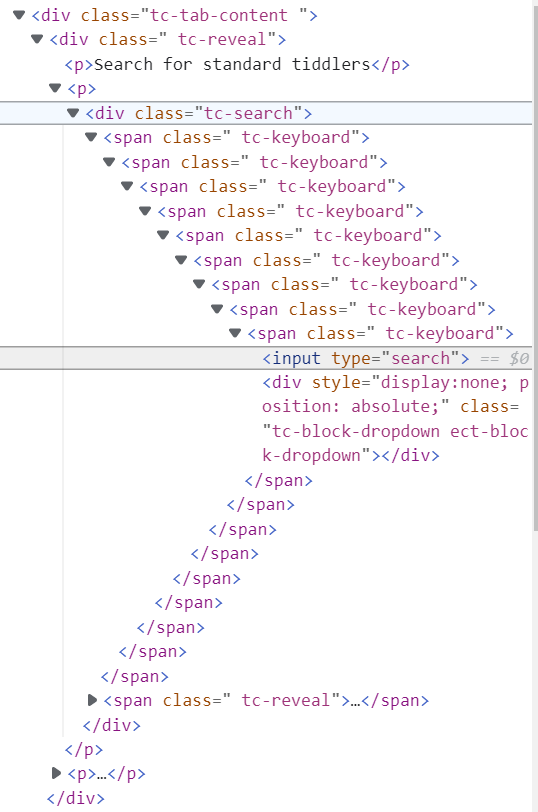The input field in the “$:/AdvancedSearch Standard” tab is defined in $:/core/ui/AdvancedSearch/Standard, which wraps a call to the <<keyboard-driven-input>> macro within 4 nested <$keyboard> widgets:
<$keyboard key="((input-tab-right))" actions=<<set-next-input-tab>>>
<$keyboard key="((input-tab-left))" actions=<<set-next-input-tab "before">>>
<$keyboard key="shift-alt-Right" actions=<<next-search-tab>>>
<$keyboard key="shift-alt-Left" actions=<<next-search-tab "before">>>
Then, the <<keyboard-driven-input>>macro itself, which is defined in $:/core/macros/keyboard-driven-input wraps an <$edit-text> widget within another 5 nested <$keyboard> widgets:
<$keyboard key="((input-accept))" actions=<<__inputAcceptActions__>>>
<$keyboard key="((input-accept-variant))" actions=<<__inputAcceptVariantActions__>>>
<$keyboard key="((input-up))" actions=<<input-next-actions "before" "reverse[]">>>
<$keyboard key="((input-down))" actions=<<input-next-actions>>>
<$keyboard key="((input-cancel))" actions=<<__inputCancelActions__>>>
Thus, when you use the browser’s “inspect” command to view the resultant HTML generated for the input field, you see a total of 9 <span class="tc-keyboard"> elements enclosing an <input type="search"> element, as shown in your snapshot image.
-e