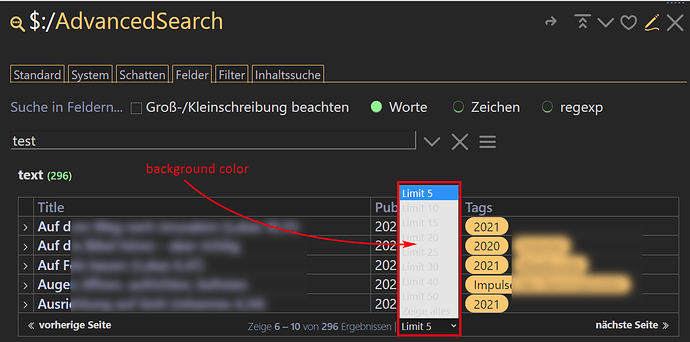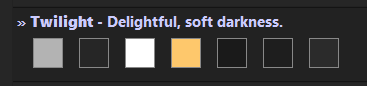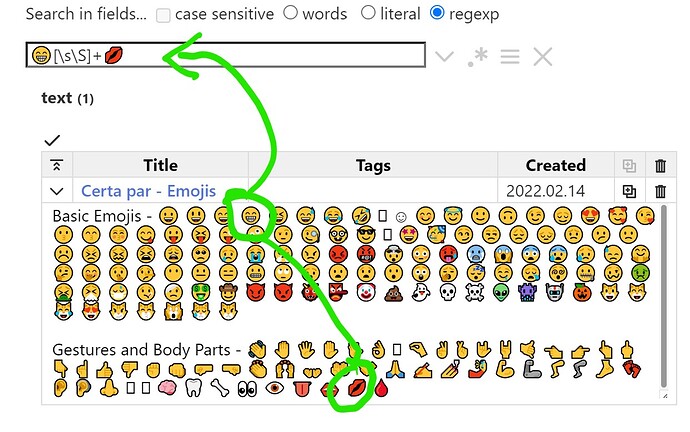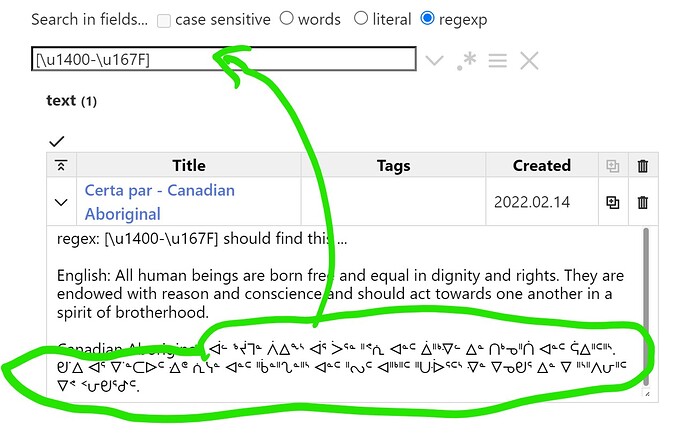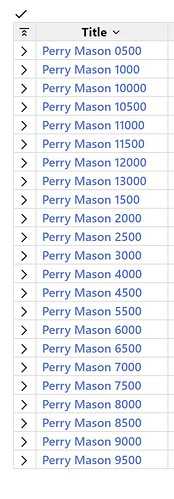@coda You are so sweet. I was one of those people subjected to the Nuffield “New Maths”. I can’t do long division. I can count in any base. I spent 3 years counting in weird bases and doing topology.
Regarding the numbers here, the 0001 is as good as any other, including ABC1
De facto, caro