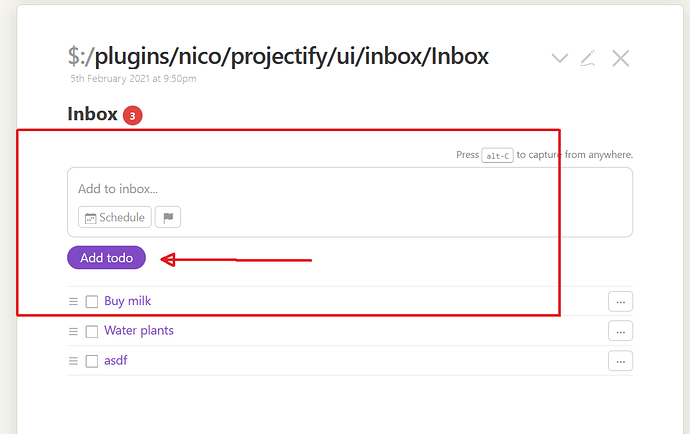Hello,
I adapting Projectify to enable me to track pomodoros. I’ve added two field values to TodoCaption shadow tiddler using:
<$view field="title"/>
( <$view field="est-pomodoros"/> )
« <$view field="pomodoros"/> »
This displays estimated pomodoros and actual pomodoros values in the Todo List of a project.
Next I would like to add new default fields to all new Todos. I have seen this described here:
https://talk.tiddlywiki.org/t/fields-added-automatically-to-tiddlers-created-by-default-new-button/697
I understand that I need to edit the equivalent of tm-new-tiddler message for new Todos:
<$action-sendmessage $message="tm-new-tiddler" $param="$:/config/NewTiddler/Template"
tags=<<get-tags>> foo="something" bar="" mumble=""/>
However, I cannot find the shadow tiddler for new Todos in Projectify. I’ve tried TodoCaption, but this doesn’t work. How can I find the shadow tiddler for Todos?