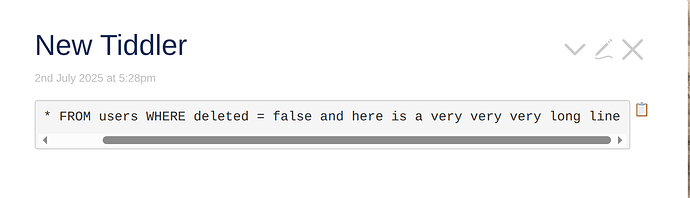In my wiki I have lots of code blocks and like most modern UIs, I was hoping to have some sort of link on the top-right which when clicked, would copy the entire copy block to the clipboard.
Is there any easy way of adding this today? It seems like this would be a handy default.
 . I also cloned
. I also cloned