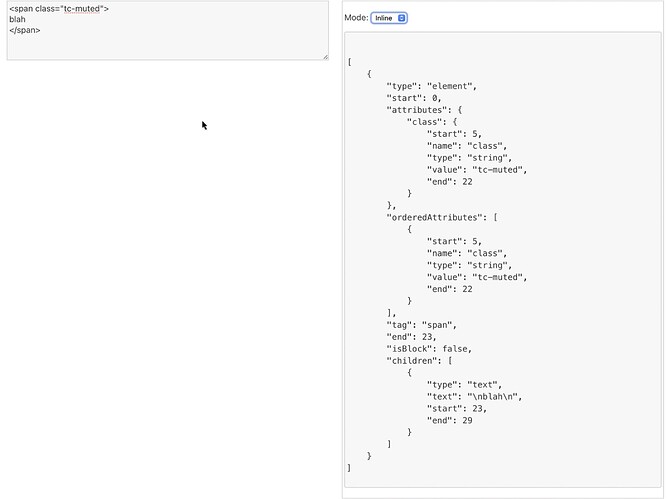So, I’ve been using a custom wikitext tiddler for a bit now, and have run into a bit of a problem.
I copy/pasted the tiddler “$:/core/modules/parsers/wikiparser/rules/emphasis/bold.js” as a template, and modified to so when I type ==Hello== it creates <muted>Hello</muted> (snippet below)
// Return the classed span
return [{
type: "element",
tag: "muted",
children: tree
}];
};
However! these muted elements aren’t exactly ideal for me. I tried to change it so it was created a span with the class of tc-muted, but failed miserably.
Here is specifically what I tried. (I do Not advice trying this, it broke my password prompt and I had to fall back on my previous backup, something I recommend everyone to have.)
// Return the classed span
return [{
type: "element",
tag: "span",
class:"tc-muted",
children: tree
}];
};
and then I also tried,
// Return the classed span
return [{
type: "element",
tag: "span",
[{
class:"tc-muted"
}],
children: tree
}];
};
Needless to say, I’m still learning when it comes to VanillaJS; Is there a proper way to adding a class to the span element, or am I better off just using <muted> ?