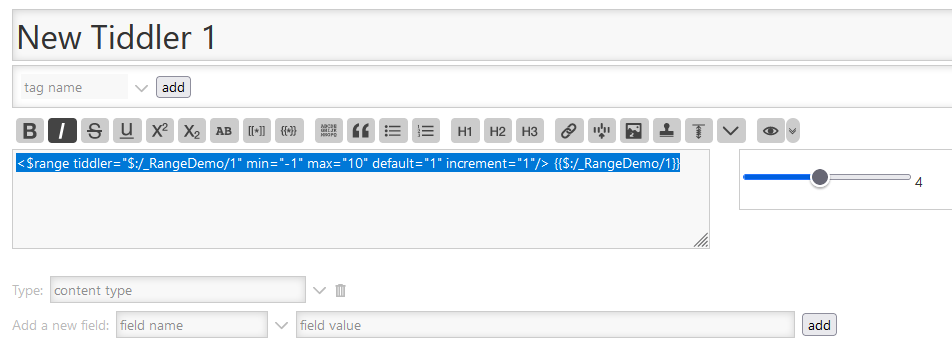If for whatever reason at all you would prefer not use the “div” html tags, you could always use a custom tag.
For example, with a custom tag like, not particularly fun/creative,“thistip”:
<thistip title="Some long tooltip message that could be from a transclusion.">
<$range tiddler="$:/_RangeDemo/1" min="-1" max="10" default="1" increment="1"/>
</thistip>
You could take advantage of custom tags to document what’s going on, and highlight a block of code.
<RANGE-WIDGET-FOR-SUCH-AND-SUCH title="Some long tooltip message that could be from a transclusion.">
<$range tiddler="$:/_RangeDemo/1" min="-1" max="10" default="1" increment="1"/>
</RANGE-WIDGET-FOR-SUCH-AND-SUCH>
![]()