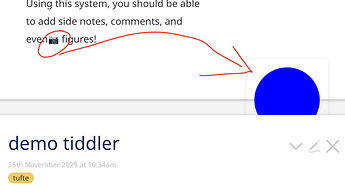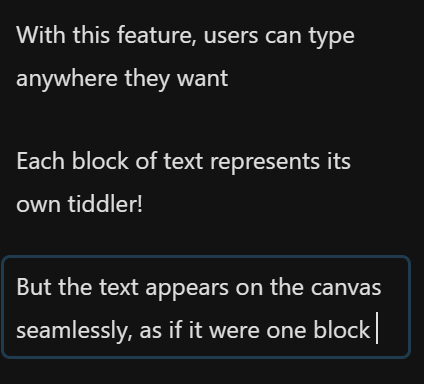Absolutely!
I do try not to be stupid about it. If an abstraction costs very little I will make it.
But I generally find that if I try to abstract something based only on my first example, I make too many wrong assumptions, and end up wasting time overall as I try to undo the knots I’ve tied myself into.