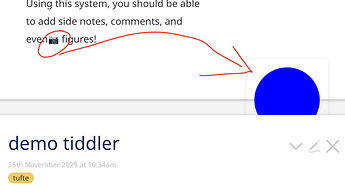I have a left margin, containing the verse numbers. When you hover a verse number, the corresponding verse text is highlighted, as is the verse number. Both are also highlighted when you hover the verse text itself. Most noticeable is that those verse numbers align with the start of the first words of the verse, which may appear anywhere in the line of text. (But this is not universal; verse 2 starts in the first line, but the number is next to the second one – another complication.) The goal is that the text is readable without distractions, but that you can easily find the text for a verse number or the verse number for any given text; also, it would be trivial to hide the verse numbers, or stop the hover behavior. I recorded this screenshot, when I was working on it:
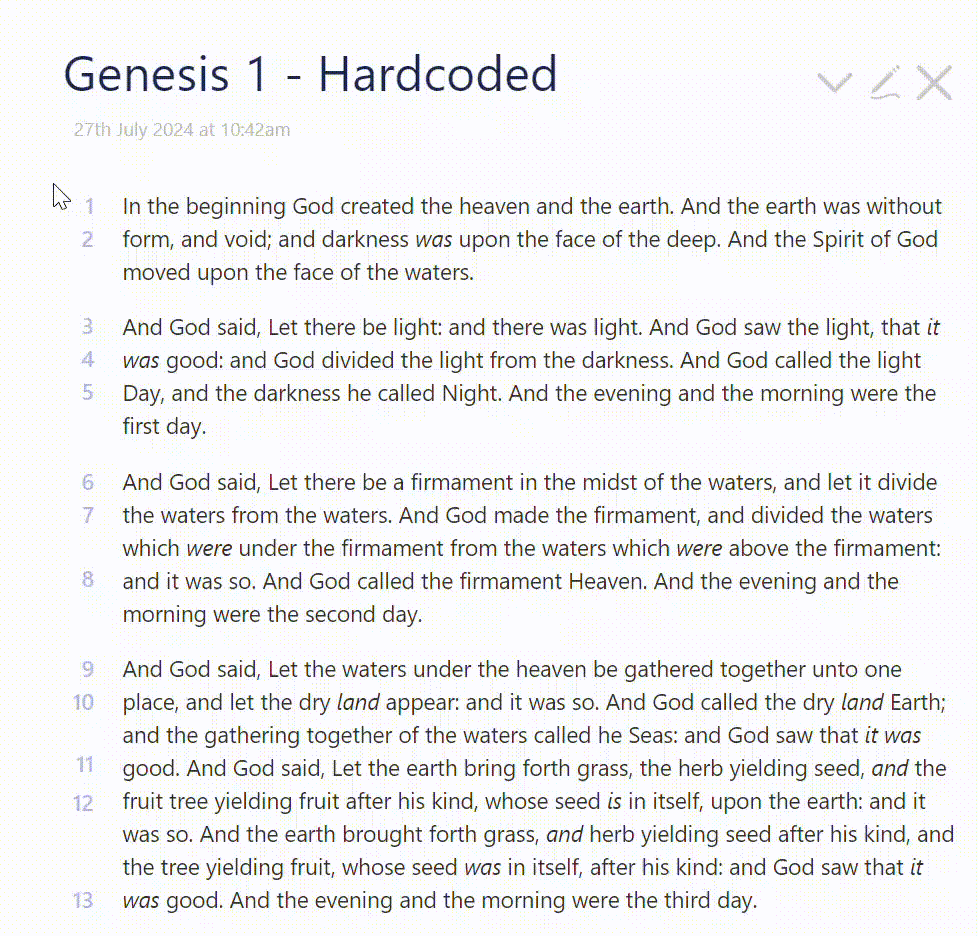
This works nicely, and would be exactly what I want. However, the heights of the verse numbers were hand-calculated and hard-coded. If you narrow the window down so that the tiddler content width actually shrinks, you will see the verse numbers no longer aligned.
I have not found an algorithmic way to align this content, at least not using CSS. I probably could do something in JS with a bit of work, but I really don’t want to go that way. I do have further ideas on this, and will try them when I get back to this work. But I’m not very optimistic.

 In my experience with blue-book technology, the opacity level generally allows for double-sided use, but with occasional nonsequitur hyperlinks. These hyperlinks allow me to glimpse, on one page about Epictetus, the frustration the student experienced while scribbling a self-correction of a self-correction, on another page, about Kant.
In my experience with blue-book technology, the opacity level generally allows for double-sided use, but with occasional nonsequitur hyperlinks. These hyperlinks allow me to glimpse, on one page about Epictetus, the frustration the student experienced while scribbling a self-correction of a self-correction, on another page, about Kant.