I’ve ran into a strange behavior on my recent project. Although I have a number of action widgets in a list, it seems like some might be starting before others are finished (they don’t run asynchronously do they?)
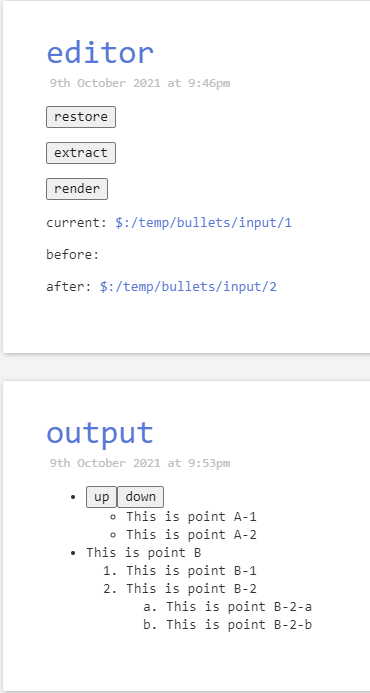
tiddlers.json (4.4 KB)
I both hope that I’m missing something very simple, and yet not, as I’m an embarrassing number of hours into trying to figure this single issue!
If it’s not fully clear in the animation, the first time I click down it moves the “current” value, but you can’t see anything change. From then on, the screen acts one “turn” behind - which is shown as after a few “downs” I click an “up” but it still does one more down. At the end of the video I show clicking again on the “render” button, which is the same code that runs at the end of the button operation actions too, so it shouldn’t change anything, which I show by clicking it twice…