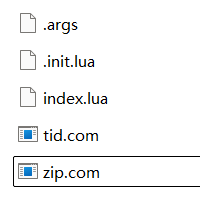Hi folks! I wrote a server that serves and automatically saves your wiki. It is a single file executable that runs on windows (and probably most other systems (untested)) and should work out of the box.
After changing my browser to Firefox, my wiki’s old chrome-based auto saver broke down, and I couldn’t find a polished solution that didn’t need to install anything and can save to any location. I did found out that TiddlyWiki could automatically save itself if hosted on a WebDAV server (like rclone) and thought about implementing just enough of WebDAV to convince TiddlyWiki to hand its data over.
It turned out lots of other people had already thought of this and did just that, so I tweaked their implementations a little until I could use it without a terminal window and called it a day. I’ve used it for a couple of days now and still think it’s neat.
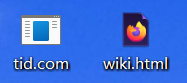
(My current setup)
You can download tid.com from github. Don’t hesitate to ask questions here and I hope you like it too!