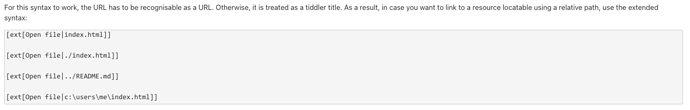I discovered that one can open a file browser in TiddlyWiki using [[file:///directory_path/]]. It’s probably documented somewhere, but it’s something new for me, elegant and simple and I found it exciting! The file browser is opened in a new tab in my Internet browser.
This is only possible if your wiki file is opened locally. Otherwise it will be blocked by browsers for security reasons.
Also most web servers or their proxy’s have directory listing disabled for the same reason.
I intend to use the wiki locally on my PC, therefore it should be fine.
How do you do tat within the tiddlywiki file itself? Can you explain a little bit
If I have a directory in home/wikster/MyData I simply enter [[file:///home/wikster/MyData]] and that creates a link in TiddlyWiki to the above directory. I’m running Linux, but I suppose the procedure would be similar in Windows, the path being, for example, file:///c:\MyData. Maybe you will need to use a forward slash, like file:///c:/MyData.
Perhaps somebody else can explain it better than me!
Would you look at that!
- I can access (I remember this - but then forgot) my local files (network too)
Short answer:
- Yes - it’s in the Doc’s
-
https://tiddlywiki.com/#Linking%20in%20WikiText
How to use:
In TiddlyWIki - I created a new Tiddler:
- How To Memorize
With the following content (a path to an old book I once read):
[[How-To Memorize|file:///Users/jsalas --- FIle Path -- /Memorize_How-To_text.pdf]]
When I click on it:
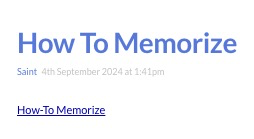
It opens - in a new browser tab:
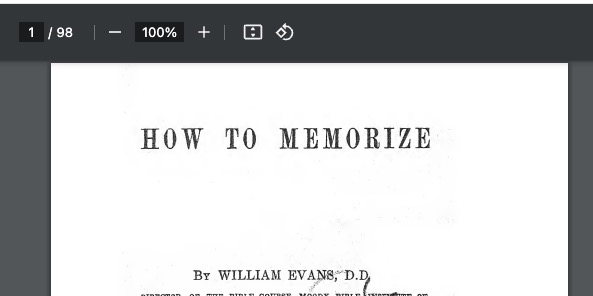
Nice!
TwN00b
P.S. Maybe I’ll remember this,… 
Yes this can be very useful, especially to open other local Wikifiles but also any PDF and document can be open this way if understood by the browser, if the files have associations.
- I have also obtained the current wiki location from
$:/info/url/fullthen break that apart and create separate file links for each part in the file link. This allows access to any folder in the path.
In the past it was possible to replace the page that generates the file: directory in your browser. I was keen to modify this to allow other features for local file handling such as file type icons, image thumbnails, copy and drag features. Maybee one day.
- Open in other browser
- File viewers
There may be extensions you can add to the browser for additional support.