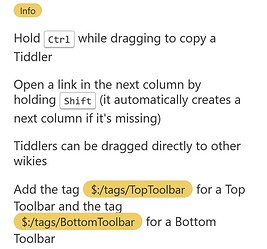Hi folks,
there are now a bunch of new Keyboard Shortcuts and they need testing
So, if you like, please test them and report me if their behavior is Ok or if you would change anything
Especially the move-right and move-left shortcuts… should they also change the active column to the one where the tiddler is moved to? Do they work reliably?
I would really appreciate your feedback, to the shortcuts and overall to the layout
Thank you and best wishes,
Simon