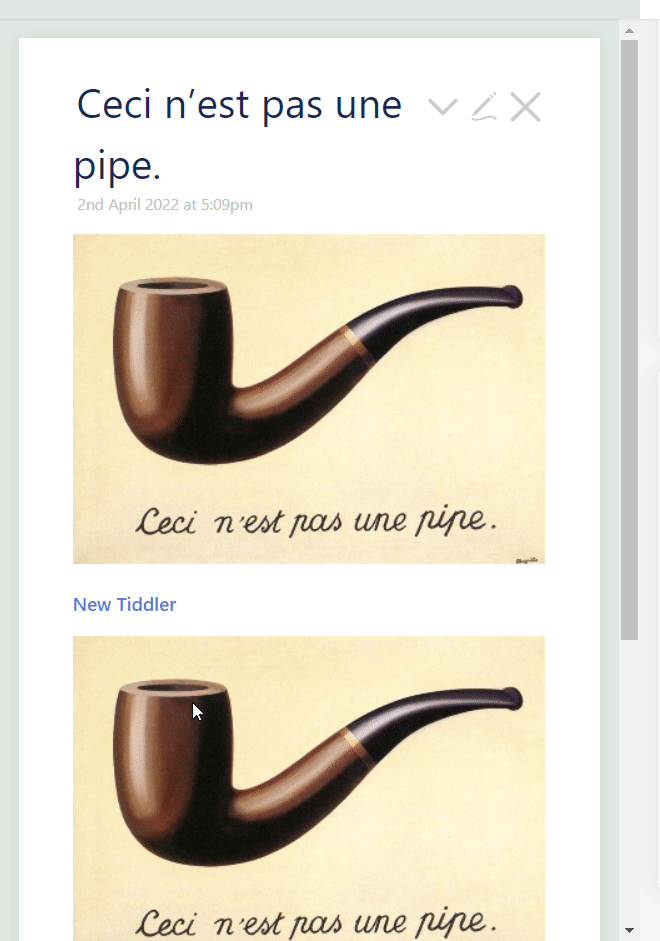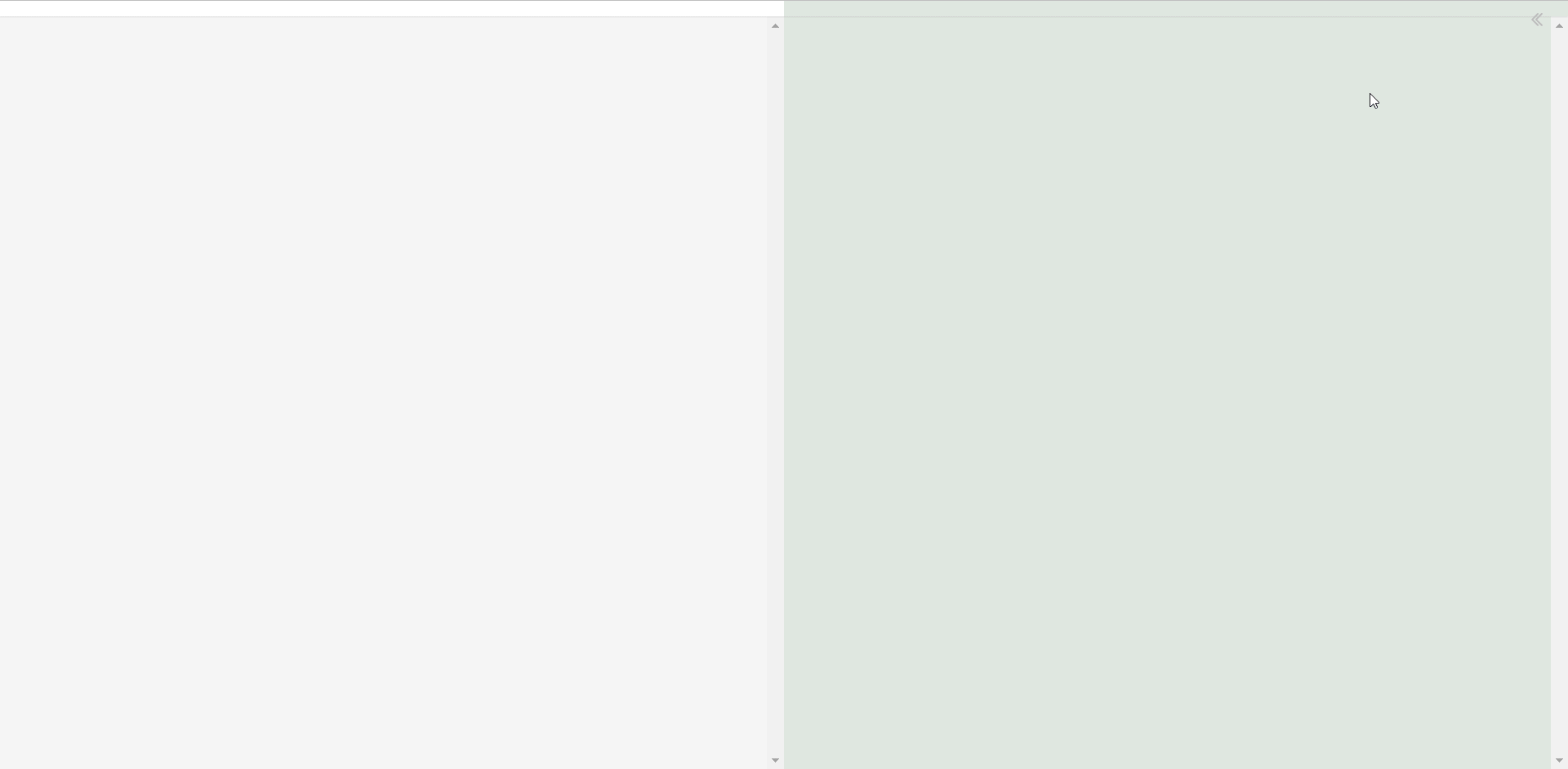Ciao @TiddlyTitch
Thanks, I try my best …
The horizontal challenge:
- I’m inclined not to overflow the page horizontally
- Users should use the amount of columns that fits their screen
- But since this is hackable wikitext everyone can make this his own Layout
- To 3) … there are some adjustments that are not (yet?) in the core, so the hackability is not fully given at the moment
Overall it’s clear what you intend, thanks!
Grazie mille,
Simon