I have created a viewtemplate as folllows:
<$list filter="[is[current]!is[system]!tag[Categories]!tag[_Developer]!tag[Index]!tag[Links]]" >
* Item type: <$text text={{{ [{!!object_type}] }}}/>
<p>
* Date start: <$text text={{{ [{!!date_start}format:date[0DD-0MM-YYYY]] }}}/>
<p>
* Date end: <$text text={{{ [{!!date_end}format:date[0DD-0MM-YYYY]] }}}/>
<p>
This is a list of all items related to this item.
<<list-links filter:"[tag<currentTiddler>]+[sort[title]]">>
</$list>
This works excepr for a trailing </$list> statement as the last statement on a tiddler display
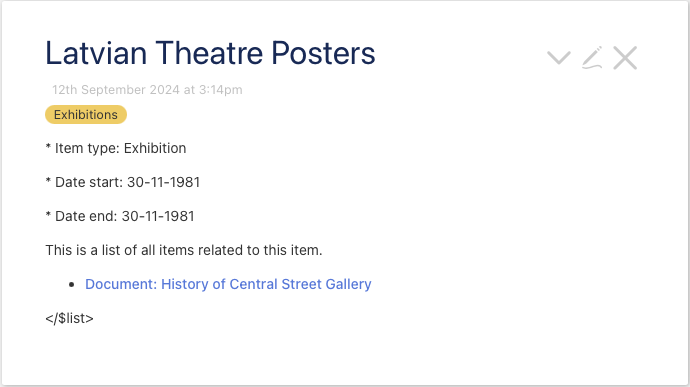
I can leave the closing </$list> statement out of the view template and everything seems to work OK but this is odd to me, all other statements are terminated by a /> or </xxx
I only want the list-links statement to display on my data tiddlers.
Where is my understanding wrong?
Also, is there a way to detect all of my tiddlers, so no system, shadows or any other tiddler apart from ones I have added? If there is no simple way of doing so, might it not be a good idea to have a specialist marker (maybe a tag) for user created data tiddlers as part of TW core functionality?
bobj