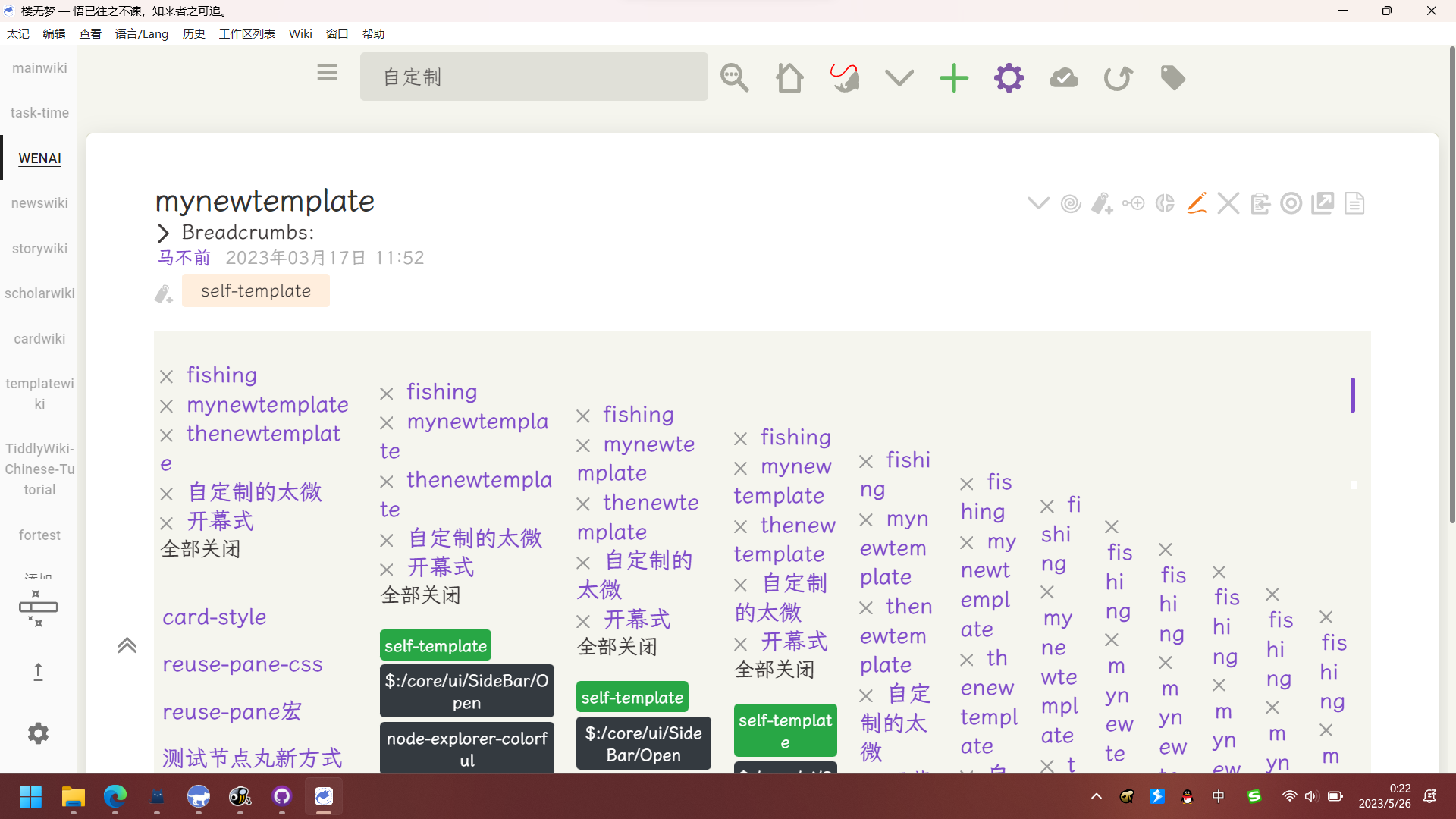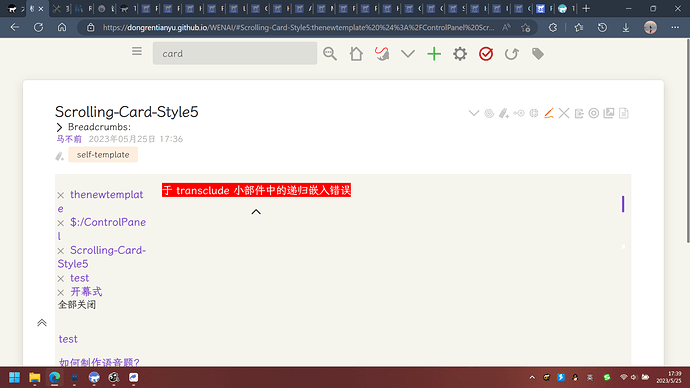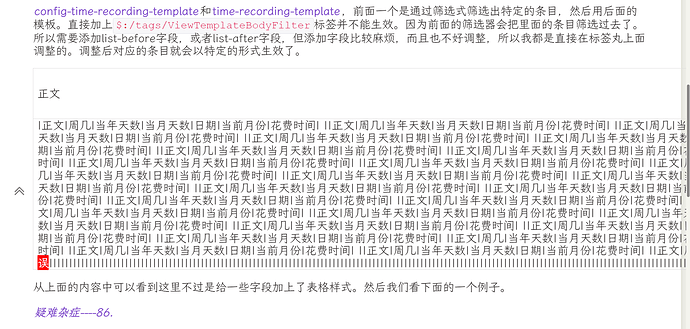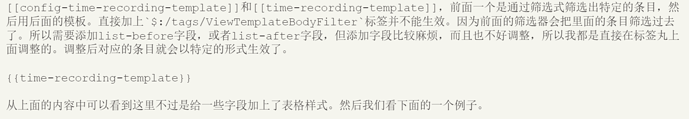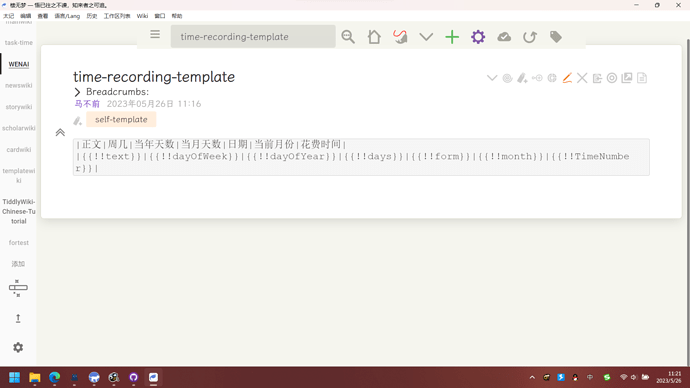I often use the cascade feature to customize my tiddlywiki. now I have a problem, I use tiddlywiki normally with no problem, but if I go to search for the Scrolling-Card-Style5 entry and then click on the link, it appears unclickable.
I don’t know what the problem is. It looks like there is an incompatibility between the new version and the old one.
Here are the attachments and the code for Scrolling-Card-Style5.
created: 20230321144836969
creator: 马不前
modified: 20230525093651467
modifier: 马不前
tags: self-template
title: Scrolling-Card-Style5
type: text/vnd.tiddlywiki
<!--使用这个模板需要添加`最近修改选项`、`node-explorer-colorful`、`$:/core/ui/SideBar/Open`条目-->
<!--具体参考下面的模板-->
<!--有些样式我也说不上来为什么要这样设置,有没有更好的设置我也不清楚,我只是仅我所能设计得更好,但不一定让所有人都满意。-->
<!--这个模板最大的更新就是可以在移动直接显示正文,方便截屏分享,也不用滚动条,省得边框不好调整。--->
<style>
@media only screen and (max-width: 767px) {
.top-section, .left-section, .right-section, .container, .bottom-section {
display:none !important;
}
}
@media screen and (max-width: 767px) {
/* 在宽度小于 768 像素的设备上生效 */
.mobile-only {
display: block;
}
}
.container {
display: flex;
flex-direction: column;
margin: 0;
padding: 0;
max-height: 800px;
}
.top-section {
background-color: #f5f5ee;
flex: 1;
display: flex;
justify-content: center;
align-items: center;
overflow: scroll;
min-height: 80px;
max-height: 200px;
text-align: center;
}
.bottom-section {
background-color: #FFF;
flex: 6;
display: flex;
flex-direction: row;
margin: 0;
padding: 0;
overflow: scroll;
}
.left-section {
background-color: #f5f5ee;
flex: 1;
display: flex;
flex-direction: column;
margin: 0px;
padding: 5px;
overflow: scroll;
max-height: 600px;
}
.left-section::-webkit-scrollbar {
width: 0;
height: 0;
}
.right-section {
background-color: #f5f5ee;
padding: 20px;
flex: 5;
display: flex;
margin: 0;
position: relative;
min-height: 220px;
max-height: 600px;
overflow-y: auto;
overflow-x: hidden;
}
.right-section::-webkit-scrollbar {
width: 0;
height: 0;
}
</style>
<div class="container">
<div class="bottom-section">
<div class="left-section">
<div style="flex: 1;">
<$transclude tiddler={{$:/core/ui/SideBar/Open}} field=title mode=block/>
</div>
<div style="flex: 1;">
<$transclude tiddler={{最近修改与最近创建条目}} field=title mode=block/>
</div>
</div>
<div class="right-section">
<$macrocall $name="reuse-pane" content="""<$transclude tiddler={{node-explorer-colorful}} field=title mode=block/>""" />
<$reveal tag="div" class="tc-tiddler-body" type="nomatch" stateTitle=<<folded-state>> text="hide" retain="yes" animate="yes">
<$transclude tiddler=<<currentTiddler>> />
<$button popup=<<qualify "$:/state/popup/fishingdeck">> tooltip="回到顶端" aria-label="回到顶端" class=<<tv-config-toolbar-class>> selectedClass="tc-selected" style="display: block;width: 100%;margin: 1em auto;">
<$action-navigate $to=<<currentTiddler>>/>
{{$:/core/images/up-arrow}}
</$button>
</$reveal>
</div>
</div>
</div>
<div class="mobile-only">
<$reveal tag="div" class="tc-tiddler-body" type="nomatch" stateTitle=<<folded-state>> text="hide" retain="yes" animate="yes">
<$transclude tiddler=<<currentTiddler>> />
<$button popup=<<qualify "$:/state/popup/fishingdeck">> tooltip="回到顶端" aria-label="回到顶端" class=<<tv-config-toolbar-class>> selectedClass="tc-selected" style="display: block;width: 100%;margin: 1em auto;">
<$action-navigate $to=<<currentTiddler>>/>
{{$:/core/images/up-arrow}}
</$button>
</$reveal>
</div>