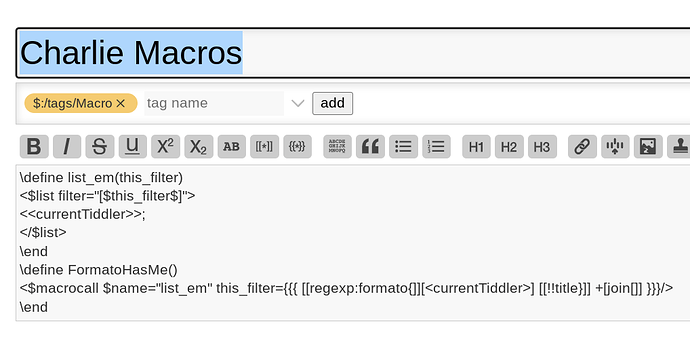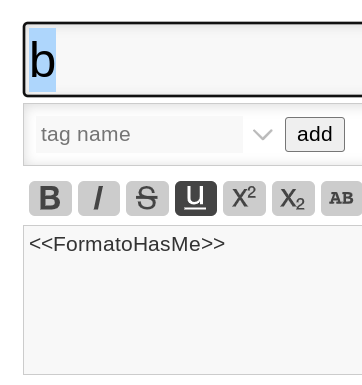I want to list the tiddlers that have the current tiddler’s title in their custom ‘formato’ field. None of these works. I am hoping that all the new stuff you guys added to TW the last time around will give me what I need???
<<list-searchtitulo "[!is[system]regexp:formato<currentTiddler>regexp<term>limit[2500]sort[orden]]" template="$:/.giffmex/listitemtemplate/titulo">>
<<list-searchtitulo "[!is[system]regexp:formato[<currentTiddler>]regexp<term>limit[2500]sort[orden]]" template="$:/.giffmex/listitemtemplate/titulo">>
<<list-searchtitulo "[!is[system]regexp:formato[{{!!title}}]regexp<term>limit[2500]sort[orden]]" template="$:/.giffmex/listitemtemplate/titulo">>
<<list-searchtitulo "[!is[system]regexp:formato{{!!title}}regexp<term>limit[2500]sort[orden]]" template="$:/.giffmex/listitemtemplate/titulo">>